An Introduction to Choosing the Best ITSM Software
While the ITSM market is growing, not all software in this market presents the same value. The best ITSM software not only needs core ITSM features, but also enterprise-grade customization and security. Plus, only with advanced agentic AI systems can you maximize productivity and autonomy across your IT services.
ITSM solutions are a category of leading IT service management software tools that are highly regarded in 2025, offering a variety of options suitable for different organizational requirements.
Read on for our comprehensive guide on the best IT service management software and how to evaluate your options. We’ll also cover the benefits to expect when you choose the best platforms out there.
What is IT Service Management (ITSM)?
ITSM stands for IT Service Management, a discipline for managing and optimizing end-to-end delivery of IT services. ITSM frameworks are essential for effective service operations, helping organizations oversee and manage IT services by streamlining workflows, automating repetitive tasks, and improving visibility to enhance overall service management and performance.
IT Service Management differs from traditional IT management practices by focusing exclusively on services, although its processes often integrate with ITAM (IT Asset Management) and other disciplines.
Organizations implementing ITSM principles often use frameworks like ITIL (Information Technology Infrastructure Library) to standardize implementation; streamline operational efficiency, excellence, and reliability; and align IT services with business value.
Benefits of Using ITSM Software
Because ITSM is a process-oriented discipline, having software specifically geared toward those methods can lead to some powerful benefits:
- Enhanced efficiency and productivity through automated and standardized IT processes
- Higher service quality through consistent and reliable delivery, and faster incident detection and resolution
- More cost-effective resource use and reduced waste
- Enhancing operational efficiency by streamlining operations with IT operations automation, integrated asset tracking, management, and a smart ITSM ticketing system
- More visibility and control for IT teams and stakeholders to enable more proactive decisions
- Improved compliance and risk management, as ITSM software maintains detailed records and standardized procedures
- Scalability and adaptability as the organization grows and evolves
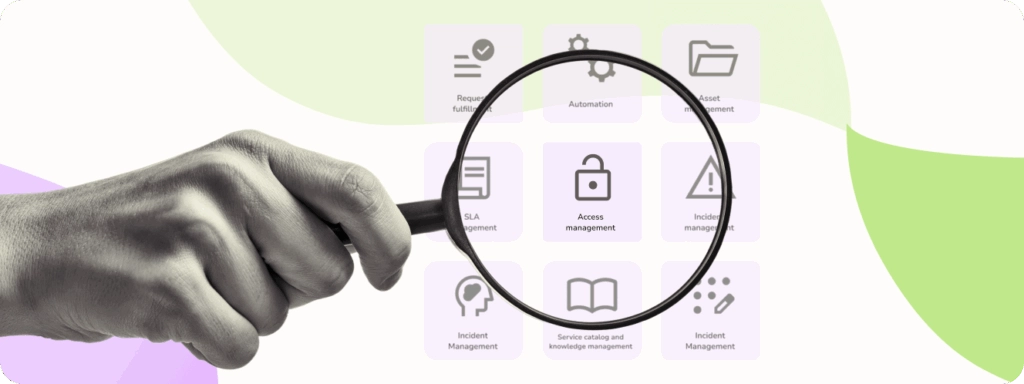
Key Features of Best IT Service Management Tools
Because ITSM software encompasses many features and components, evaluating the various available options is a necessarily complex, multi-variate process. The key to choosing the best software for your organization is understanding its key features and what they offer.
Note: Patch management is also an important feature, as it helps keep systems secure and up-to-date by automating updates and routine maintenance.
Core IT Service Management Modules
First and foremost, ITSM software must have core IT Service Management modules that align with ITIL specifications.
Incident Management
Incident management modules enable teams (both human and AI) to log, categorize, prioritize, and resolve service disruptions. This helps to restore normal operations quickly with minimal business impact.
Problem Management
Some incidents reflect deeper, more critical problems; that’s what the problem management module handles. Key functions include root cause analysis, knowledge bases with solutions and workarounds for known problems, and even agentic AI systems that proactively flag problems before they impact service.
Change Management
Change management modules include automated workflows to assess, approve, schedule, and implement changes while maintaining detailed, traceable audit trails. This enables IT service providers to avoid negative impacts or undue risk in the face of software upgrades, configuration updates, and other changes.
Service Catalog and Knowledge Management
IT services are often made up of similar problems that can be solved via repeatable methods. ITSM tools should include not only a catalog of the services you offer, but also a knowledge base of past solutions. This enables both human service providers and AI agents to avoid “reinventing the wheel” and implement tried and true resolution tactics.
Asset Management
While ITSM as a discipline focuses on service performance, managing those services often requires information on IT asset status and usage. ITAM tools should provide real-time visibility into software and hardware details, licenses, lifecycle information, and more. Asset tracking is essential for maintaining accurate inventories and supports security and compliance by ensuring assets are properly monitored and managed.
Request Fulfillment
ITSM tools should include a number of features to accelerate request fulfillment, including self-service portals, catalog management, and autonomous AI agents to handle standard requests with minimal human intervention.
Configuration Management
ITSM software helps to maintain a central record (often a CMDB, or Configuration Management Database) of IT assets and their relationships, supporting impact analysis, change tracking, and compliance. This is especially helpful for enterprises, whose IT architectures often combine legacy systems, next-gen platforms, and varied deployments (e.g., cloud, on-prem, or hybrid).
Automation
ITSM automation tools should automate ticket creation, categorization, routing, escalation, restarting servers, resetting user passwords, and more. When agentic AI systems handle these workflows, they can proactively predict necessary actions and handle them without human intervention. By automating these processes, IT teams are freed up to focus on more critical tasks, such as managing essential IT operations, incident resolution, and security functions.
SLA Management
Enterprise IT organizations typically manage service-level agreements (SLAs) with various departments, vendors, and clients. ITSM software helps to track SLA key performance indicators (KPIs), predict potential breaches of agreement, and take action to ensure continuous performance quality.
Access Management
Enterprise ITSM platforms should also have robust access control and permissions management features, where users are able to request access via forms, route requests to managers of AI agents, and gain approval to assess the system based on defined policies. Plus, most ITSM software will include audit logging, enabling full traceability for system access for security purposes.

How to Choose the Right ITSM Tool
There are dozens of ITSM software options on the market now, each with its strengths and weaknesses. Here are some factors that can be helpful when choosing a platform for your enterprise.
Cost
Overspending on an ITSM platform can significantly hurt your ROI. When performing cost analysis, make sure to estimate not just the licensing and implementation costs, but the true total cost of ownership (TCO):
- License and subscription fees
- Implementation and customization fees
- Training & adoption resources
- Ongoing support and maintenance
- Integration and migration costs
Feature Comprehensiveness
As a baseline, ITSM software should feature the core ITSM modules mentioned above. This ensures the platform can execute, automate, and continuously improve its ITSM practices.
Usability and UX
To maximize ITSM software adoption across the organization, it’s important that the platform have a clean, easy-to-understand interface that requires minimal training to operate. Self-service portals, knowledge bases, and other features are also a plus.
Scalability and Flexibility
It’s important to choose a platform that will remain adaptable as your enterprise grows, executes M&As, or expands ITSM implementation across other departments or subsidiaries.
Integration Capabilities
ITSM systems should be able to handle integrations with other platforms within complex enterprise IT architectures—including ERP, CRM, Active Directory, monitoring tools, and device management solutions for automated device provisioning and security policies. It should also have strong REST API support for custom integrations and data sharing needs.
Deployment Options
Depending on your enterprise’s current IT environment and future needs, you may choose to deploy your ITSM solution either on the cloud, on-prem, or in a hybrid environment. Each approach gives you different advantages:
- Cloud-based deployment offers a lower upfront cost and easier remote access, but less control and security
- On-prem deployment gives you better control and higher security, but maintenance is more complex, and there is a higher upfront cost
- Hybrid deployments can offer the best of both worlds: allowing sensitive data to remain on site but leveraging cloud scalability for other functions
Security & Compliance
An ITSM platform should include robust user authentication, role-based access, data encryption, auditing, and compliance with standards like GDPR or SOC 2. This is especially important given the increase in cyberattacks in 2025.
AI & Automation Features
Although nearly all enterprise software boasts AI features, different platforms operate at different maturity levels and offer varying value. It’s important to consider these platforms’ technical capabilities, whether they use basic RPA (robotic process automation), more sophisticated LLMs (large language models), NLPs (natural language processing), and NLUs (natural language understanding), or fully autonomous agentic systems, as well as the use cases these AI features target. Do they add value to the user, or are they tacked on after the fact?
10 Best ITSM Software Platforms (2025)
Based on those standards for evaluation, let’s now consider the 10 best IT service management software platforms for 2025.
Best ITSM Platforms at a Glance
| ITSM Software | Pros and Cons |
| ServiceNow | Pros: Robust, scalable, modern UI. Cons: Expensive, steep learning curve. |
| Zendesk | Pros: Easy to use, fast onboarding. Cons: Limited ITIL modules, costly premium features. |
| JIRA Service Management | Pros: Affordable, integrates with Atlassian. Cons: Limited modules, deployment constraints. |
| Freshservice | Pros: User-friendly, strong automation. Cons: Limited lower tiers, no on-prem/hybrid. |
| SysAid | Pros: Flexible deployment, ITIL-aligned. Cons: Limited enterprise depth, higher AI costs. |
| Ivanti Neurons | Pros: Robust AI features, flexible options. Cons: Complex backend, integration challenges. |
| SolarWinds Service Desk | Pros: Easy setup, helpful AI assistance. Cons: Limited autonomous AI, fewer integrations. |
| BMC Helix | Pros: Advanced AI, highly customizable. Cons: Very costly, complex to implement. |
| SuperOps | Pros: PSA + RMM in one, easy to use. Cons: Not true ITSM, limited AI autonomy. |
| ManageEngine | Pros: Rich features, flexible deployment. Cons: UI is less intuitive, and customization is limited. |
1. ServiceNow
ServiceNow is a comprehensive enterprise ITSM platform with AI-embedded features. The platform’s strengths lie in its scalability and ability to integrate with enterprise IT environments, although it is also costly and complex.
Key Features
- Comprehensive IT Service Management features
- Advanced AI capabilities, including generative AI-driven workflows
- Self-healing and proactive remediation scripts
- Fully automated incident management features
- Performance analysis and real-time dashboards
- Low-code development environments, self-service portals, and conversational AI features
- Extensive integrations and REST API support
- Comprehensive security features, including RBAC (role-based access control), auditing, data privacy and more
- Agentic AI features to automate service request management, allowing IT staff to focus on more critical tasks
Pros
Robust featuring
- Flexible licensing models
- Modern UI with no-code customization capabilities
- Highly scalable with multi-instance support and mature cloud architecture
Cons
- Higher pricing, especially for premium tiers
- Steep learning curve due to the breadth of features
- Some configurations (on-prem, hybrid) may require consulting or specialized teams to implement
- Limited control over AI agents
2. Zendesk
Zendesk’s lightweight, user-friendly ITSM software is known for its ease of use, fast onboarding time, and excellent customer support. While it contains some core ITSM features, it’s not as comprehensive as other competitors and may not meet enterprise needs.
Key Features
- Multichannel ticketing that consolidates support from email, chat, phone, web, and social
- Knowledge management tooling that supports self-service portals, FAQs, and community forums
- Automated workflows to provide rule-based automations
- AI Copilot for chatbots and conversational automation + no-code bot builder
- Integrated cloud call center with real-time voice support
- Open APIs and an extensive app marketplace
- Enterprise-grade security features
Pros
- Includes basic ITSM capabilities
- Intuitive UI with strong voice integrations
- Accessible cloud environment for startups and SMBs
Cons
- Lacks essential ITIL modules like native CMBD; change, asset, and problem management
- Although entry-level pricing is reasonable, premium features add significant costs
- No on-prem or hybrid deployment options
- Limited support for complex enterprise IT workflows
3. JIRA Service Management (from Atlassian)
JIRA Service Management integrates with the broader Atlassian IT ecosystem, enabling agile integration between development and IT operations. The IT department benefits from JIRA Service Desk and management by delivering agile and responsive IT support, ensuring the seamless functioning of critical IT services. However, the platform can be difficult to operate and faces deployment constraints for on-prem/hybrid environments.
Key Features
- Full support for core ITSM practices
- Customizable, drag-and-drop forms with dynamic data capture
- AI-enhanced knowledge management
- Virtual agents that manage intelligent intent flows
- Dashboards and analytics to visualize key KPIs
- Native integration with Jira and Atlassian software for DevOps workflows, access to a 3,000-app marketplace, and open REST APIs
Pros
- Competitive pricing with multiple tiers; many users report a strong ROI
- Intuitive web UI that includes natural language automation setup and customizable dashboards
- Low-code automation and an extensive marketplace enable ongoing scale and adaptability
- Enterprise-grade security, data residency controls, audit logs, and GDPR & SOC 2 compliance
Cons
- Complex ITSM workflows are only available at the higher tiers
- Lacks some out-of-the-box ITSM modules that other competitors provide (e.g. CMDB and release management)
- Deployment options are limited, which may be difficult to fulfill on-prem or hybrid requirements
- Agentic AI workflow automations are less mature than other offerings
4. Freshservice from Freshworks
Freshworks’s ITSM offering, Freshservice, is a cloud-based platform. On the plus side, it has multiple no-code and native AI capabilities that enhance service delivery and maximize team efficiency. However, it does have some drawbacks that hinder its applicability to enterprise use cases, especially those that require on-prem or hybrid deployments.
Key Features
- Core ITSM modules – incident, problem, and change management
- ITAM modules and auto-updating CMDB
- Drag-and-drop, no-code workflow builders, including the ability to deploy no-code AI agents
- Integration library with 1,000+ third-party apps, plus API support for custom integrations
- Real-time reporting and analytics features (full customization available at higher tiers)
- Full integration into Freddy AI, an agentic AI suite that answers queries, autonomously resolves requests, and provides predictive insights for ongoing optimization
Pros
- With pre-built ITSM modules, users can start implementing ITSM workflows out of the box
- User-friendly UI with intuitive navigation
- Powerful automation and agentic AI workflows, which reduce the need for manual interventions
- Comprehensive ITAM features for full visibility
- Highly customizable through integrations and APIs
- Strong security features
Cons
- Agentic AI features are only available on pro or enterprise plans, limiting usability for mid-market users
- Lower tiers feature limited customization and reporting
- Limited functionality on the Freshservice mobile app
- Some users report slow or less responsive customer support
- No on-prem or hybrid deployment options
- Setting up complex workflows can be time-consuming and require additional support
5. SysAid
SysAid combines AI capability with an ITSM focus, helping midsize and growing IT teams accelerate and improve their service capacity and quality. The platform is designed for fast time-to-value, ITIL alignment, and advanced automations, but lacks the deep ecosystem and modular depth of its competitors.
Key Features
- Comprehensive ITSM modules aligned with ITIL best practices, including CMDB functionality
- Agentic AI systems that categorize, prioritize, and assign tickets; detect incident problems; and generate wrap-ups
- Full visibility into IT assets linked with service tickets
- Remote control features for distance support
- Real-time analytics and reporting
- Recent UI redesign that emphasizes user experience, including easier information access and code-free customizations
- Support for both cloud and on-prem deployment
- Enterprise-grade security features
Pros
- Competitive pricing with flexible plans tailored to midsize IT teams
- Comprehensive, ITIL-aligned core modules that leverage agentic AI automation and robust asset management
- New UI is intuitive, mobile-friendly, and streamlined while maintaining strong admin controls
- Flexible deployment options
Cons
- Advanced AI features and premium modules can significantly increase the pricing
- Lacks some enterprise-focused specialty ITSM modules
- May require tailored customization for enterprise needs
6. Ivanti Neurons
Ivanti Neurons offers a flexible, AI-embedded ITSM platform packed with ITIL-aligned features, powerful automations, and the ability to integrate deeply across your tech stack. The platform also includes numerous low-code workflow customization tools, deployment flexibility, and an infrastructure that’s adaptable to various needs.
Key Features
- Comprehensive ITSM capabilities aligning with ITIL frameworks
- Agentic AI automations for ticket classification, incident summarization, knowledge article generation, and proactive self-healing
- Low-code/no-code user interface, enabling users to build workflows without complex scripting
- Mobile asset scanning that integrates tightly with ITSM workflows
- Over 1,000 integrations covering both IT and non-IT systems
- Flexible deployment options
- Enterprise-grade security features, including data anonymization and audit controls
Pros
- Competitive pricing with flexible enterprise options
- Robust feature mix that covers ITIL-certified best practices
- Advanced agentic AI features, including automations and an enhanced UI
Cons
- Backend UX complexity that could cause a learning curve
- Difficult to integrate with some legacy systems without custom development tools
- Hybrid setups, while possible, require careful architectural planning and may increase overhead
7. SolarWinds Service Desk
SolarWinds Service Desk is a cloud-based ITSM platform that helps to streamline ticketing, automation, and IT asset management. Although its AI capabilities emphasize assistance over autonomy, Service Desk provides a user-friendly, helpful option for improving IT service efficiency.
Key Features
- Incident, problem, and change management modules with automated routing
- ITAM features for comprehensive hardware and software tracking, including CMDB and relationship mapping
- Self-service catalogs, portals, chatbots, and knowledge bases for an enhanced user experience
- Drag-and-drop workflow automation
- Support for 140+ integrations plus API connectivity
- Real-time dashboards and reports
- Automated notifications for potential security threats and compliance risks
- AI-assisted ticket triaging, sentiment analysis, routing, and suggested solutions
Pros
- Intuitive UI to accelerate setup and implementation
- Helpful AI assistance features that reduce manual intervention and improve response times
- Strong ITSM process coverage and ITAM features
- Plenty of customizable workflows, forms, and reports for varying use cases
Cons
- AI features prioritize recommendations and assistance, lacking fully agentic and autonomous capabilities
- Advanced features require higher-tier plans
- Reporting and analytics features are limited for more complex use cases, and may require external BI tools for full capability
- No on-prem or hybrid deployment options
- Users report inconsistent customer support response times
- Limited integration library compared to other competitors
8. BMC Helix
BMC Helix is an enterprise-grade ITSM platform that focuses on autonomous AI operations and alignment with ITIL frameworks. Although the platform does offer deep customization and advanced features, it is also expensive, not only to build but also to maintain over time. As such, it’s only suited for large companies.
Features
- Standard ITSM modules, including incident, problem, and change management, that adhere to ITIL standards
- Centralized IT asset management control and visibility
- Self-service portal, knowledge bases, and customizable catalogs to help streamline user requests
- Drag-and-drop workflow automation to reduce manual effort and accelerate service delivery
- Advanced analytics and reporting, including real-time dashboards, custom visualizations, and predictive analysis
- Broad compatibility with other BMC applications, third-party tools, and API connectors to ensure interoperability
- Multi-cloud support and flexible deployment options
- Autonomous agentic AI features, including incident detection, predictive analytics, and automated escalation and ticket resolution based on set criteria and data analysis
Pros
- Native ITSM features to align with ITIL frameworks
- Autonomous agentic AI features for problem detection, workflow streamlining, and predictive management
- Highly customizable for complex enterprise use cases
- Advanced analytics to support data-driven decision making
- Extensive integration ecosystem and cloud-agnostic, flexible deployment options
- User-friendly interface and process visualization tools
Cons
- Highly complex platform that will likely require training and ongoing admin effort to support, and lengthy implementation time
- Premium pricing that’s only accessible to enterprises
- Some modules still use legacy UXs
- High overhead to build and maintain agentic AI features
9. Superops
Although not technically an ITSM platform, SuperOps combines Professional Services Automation (PSA) and Remote Monitoring and Management (RMM) to provide a platform that can support the ITSM use case. However, it often requires significant customization to do so.
Features
- Incident and service management modules
- Real-time IT asset inventory and lifecycle tracking
- Remote monitoring and other tools for diagnostics and troubleshooting
- Automated documentation modules to that integrate with tickets and incidents
- Multi-language automation script execution
- Dashboards, KPI tracking, and other dynamic reporting features
- Self-service features and client portal
- AI-supportive features, including alerts, predictive maintenance, ticket categorization and triage, and script execution
Pros
- PSA and RMM features to help reduce tool sprawl and centralize IT operation management (ITOM)
- AI-augmented ticket monitoring and automation to improve responsiveness
- User-friendly interface that’s easy to onboard and implement
- Extensive integrations and API support
- Flexible scripting and automation tools
- Cloud-native with robust security settings (2FA, IP whitelisting)
Cons
- Limited AI capabilities – emphasis on assistance and support vs. autonomous action
- Not an ITSM platform and may require configuration to align with ITIL frameworks
- No on-prem or hybrid deployment options
- Advance reporting and automation for custom environments can be difficult to set up and monitor
- Mobile functionality is limited compared to the desktop feature set
10. ManageEngine
ManageEngine is a comprehensive, scalable, and robust IT service management platform that combines core ITSM with ITAM and enterprise service management capabilities. This makes it a solid choice for organizations seeking to improve service delivery efficiency without undue complexity and cost.
Features
- Comprehensive ITSM functionalities that align with ITIL frameworks
- Agentic AI workflows that handle routine diagnostics, issue resolution, autonomous knowledge management, dynamic ticket creation, and more
- IT asset management features to create a truly unified endpoint management solution across the entire IT ecosystem
- Advanced analytics and reporting through visual dashboards, predictive analysis, SLA compliance tracking, and more
- An extensive integration ecosystem that includes Salesforce, QuickBooks, Zoho CRM, Microsoft 365, and more
- Self-service portals with accessible UIs, supported by conversational AI agents
- Robust security and compliance features
Pros
- Competitive pricing, especially given the rich features offered
- Smart use of agentic AI to proactively diagnose and handle issues and reduce MTTR
- Flexible options for deployment, including in cloud, on-prem, and hybrid environments
Cons
- Breadth of features may be overly complex for some users and require training investment
- UI is not as intuitive as other, more minimalist competitors
- Limits on customization, which may require consulting or custom development fees to work around
- Agentic AI capabilities, while impressive, do not rise to the level of full autonomy
Agentic AI in ITSM Tools: Smarter Incident, Request & Change Management
As the list above indicates, ITSM software providers are continually looking for ways to integrate Agentic AI into their platforms, to varying degrees of success. Because next-gen agentic AI operates with domain specificity, environmental awareness, and autonomy, it can significantly reduce the need for human intervention in IT services. For example:
- Agentic AI can quickly triage, categorize, and prioritize incidents based on historical data and real-time context
- Agentic AI handles service requests, using foundational LLMs and NLP capabilities to understand request intent and orchestrate workflows
- Agentic AI can evaluate change requests for potential risk and impact, automating approval workflows, updating CMBDs, and triggering remediation actions
Overall, the use of agentic AI in ITSM, especially when implemented using domain-specific agents, enables enterprises to handle growing IT service demands without the need for excessive headcount.
Aisera: The Best Enterprise ITSM Tool
Although platforms like ServiceNow, JIRA Service Management, or Automation Anywhere offer compelling ITSM options for enterprises, Aisera’s autonomous agents capabilities are a step above them all:
- Autonomous issue resolution through proactive agentic AI workflows that can diagnose, resolve, and update incidents with minimal human input
- Natural language virtual agents that can independently and intelligently triage tickets, resolve common problems, and orchestrate platforms
- Agent Studio that enables non-technical users to quickly and easily build low- or no-code agents
- Environment and context awareness, enabling agents to learn from every interaction and improve accuracy
- Integrated agentic AI across departments, one solution that can route queries and tasks to the appropriate department
- Enterprise-grade security and compliance features, ensuring total alignment with regulatory standards and organizational policies
- Broad integration ecosystem and full REST API access for custom integrations and development
ITSM in Business Process Optimization & Resource Allocation
Enterprise leaders face two major challenges when it comes to building and scaling their IT ecosystems: optimizing business processes and allocating resources to the most efficient sources. Next-gen ITSM helps create value in both categories.
Business Process Optimization
Enterprise leaders consistently find themselves needing to pivot and adapt in the face of changing market conditions and consumer expectations. Far from being rigid, unyielding frameworks that break under stress, ITSM provides a method for improving visibility into IT services, removing bottlenecks, and reducing redundancies. This helps make processes more agile, not less.
Strategic Resource Allocation
ITSM solutions, especially tools like Aisera that fully leverage agentic AI, can significantly reduce time spent on menial or repetitive tasks. This enables leaders to better allocate resources to more high-value tasks. By providing improved resource allocation, these tools empower smarter decision-making and optimize team workflows, leading to greater operational efficiency. Plus, ITSM software provides the visibility and data analysis needed to make those strategic decisions.
Customization, Integration, and Reporting Capabilities
Enterprise ITSM platforms work not only because of their core functionalities, but their ability to tailor themselves to specific industries, business models, and use cases.
Customization
- Low-code/no-code (LCNC) workflow designs and visual editors, enabling IT and business users to create and modify automations based on their needs
- Configurable AI agents, including domain-specificity, knowledge access, and activity guardrails
- Tailored UIs that can be adapted with drag-and-drop interfaces and custom fields and forms
Integration
- Open APIs and webhooks that enable seamless data exchange with ERP, CRM, IAM, RPA, and other tools
- Pre-built connectors and integration hubs, and marketplaces for more commonly used applications
- Cross-domain orchestration capabilities are contained within agentic AI workflows
Reporting and Analytics
- Real-time dashboards for tracking KPIs, SLA compliance, and information that’s important to different stakeholders
- Predictive analytics to aid in anomaly detection, trend analysis, capacity planning, and predictive incident management
- Audit and compliance reporting, change tracking, access controls, process adherence, etc.
- Direct BI integration for more robust reporting
ITSM Tool Implementation: Challenges and Best Practices
ITSM implementation isn’t a straightforward process, especially within complex enterprise environments. Here are some of the challenges organizations will likely face in their adoption, and some best practices for addressing them.
Challenges
- Complexity and need for customization can lead to maintenance and scalability issues, plus additional costs
- Some users may be resistant to adopting a new platform, which can limit the realization of ITSM benefits
- Difficulty integrating with legacy software
- Poor data hygiene and governance can directly impact system effectiveness, especially AI features
- Ongoing need for governance, compliance and oversight that requires skilled personnel
Best Practices
- Define business objectives upfront and generate alignment and buy-in from stakeholders
- Engage in phased deployment and iterative improvement, starting with visible pilots to build confidence across the organization
- Proactively engage in change management, investing in comprehensive training, enablement programs, and clear, open communication. Investing in user experience can help to accomplish this goal
- Develop a robust integration strategy, leveraging pre-built integrations as much as possible, and building custom API connections and custom integrations when necessary
- Maintain clear ownership and maintenance of data, using automation and AI in conjunction with human oversight
Conclusion
The best ITSM software will undoubtedly vary based on your organization’s specific needs. However, there is some core functionality that is critical for enterprise success: native ISTM modules, autonomous agentic AI, and the ability to customize and integrate with complex tech stacks. Otherwise, the platform will create more problems and less value.
Aisera provides the most advanced agentic AI platform for ITSM in the industry and is able to handle the most complex enterprise needs. To learn more about what Aisera offers, book an AI demo or contact us today.

