Workflow Automation: Benefits and Use Cases
What is Workflow Automation?
Workflow automation is the technological implementation of algorithms designed to streamline redundant & repetitive operations across various business segments. An automated workflow can boost efficiency, and reduce error rates, also, thereby freeing valuable time for critical tasks.
An AI workflow automation software, also seamlessly integrates with existing business systems and tools, allowing the swift and smooth transfer of data between various platforms.
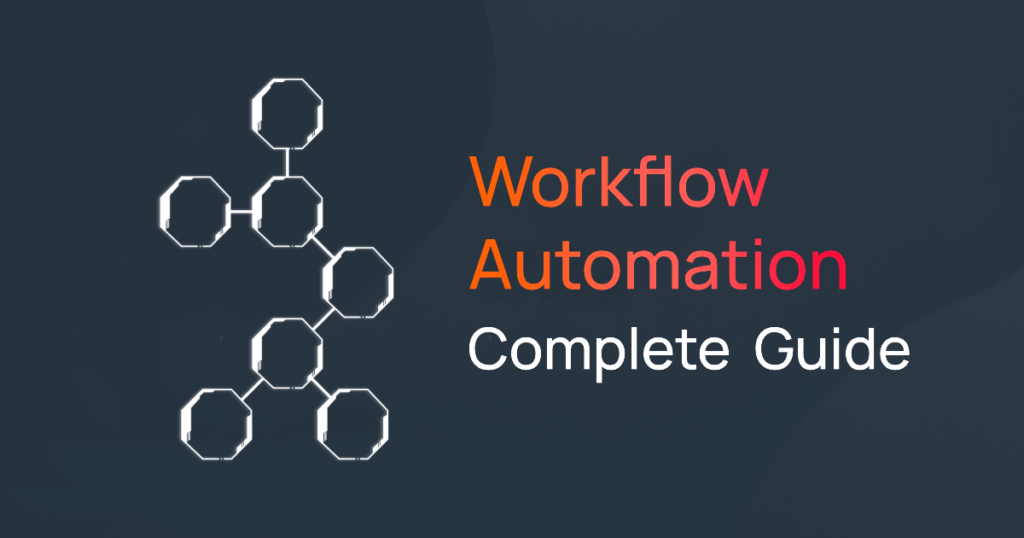
Manual Process vs. Automated Workflows
Fortunately, by leveraging AI in workflow automation software platforms, requesting and approving PTO happens instantly with minimal effort. When an employee submits a request for paid time off, workflow automation solutions notify their manager immediately and autonomously, eliminating long employee wait times and ensuring their manager is made aware of the request.
If the manager cannot review the request right away, workflow automation solutions autonomously remind them while allowing the employee to keep track of the approval in real-time. Once the manager reviews approves or rejects the request, the employee is notified immediately.
Because these solutions easily integrate with existing tools and business systems, HR records are updated automatically, removing the need for an HR team member to calculate or enter data manually.
On the other hand, Manual workflows require a human to manage all the items necessary to complete each task at every step in the process. For example, if an employee requests paid time off, they would have to fill out either a physical or digital leave request form and send it to their manager for approval. The employee would then wait for their manager to approve or reject the request, potentially taking hours or even the entire workday.
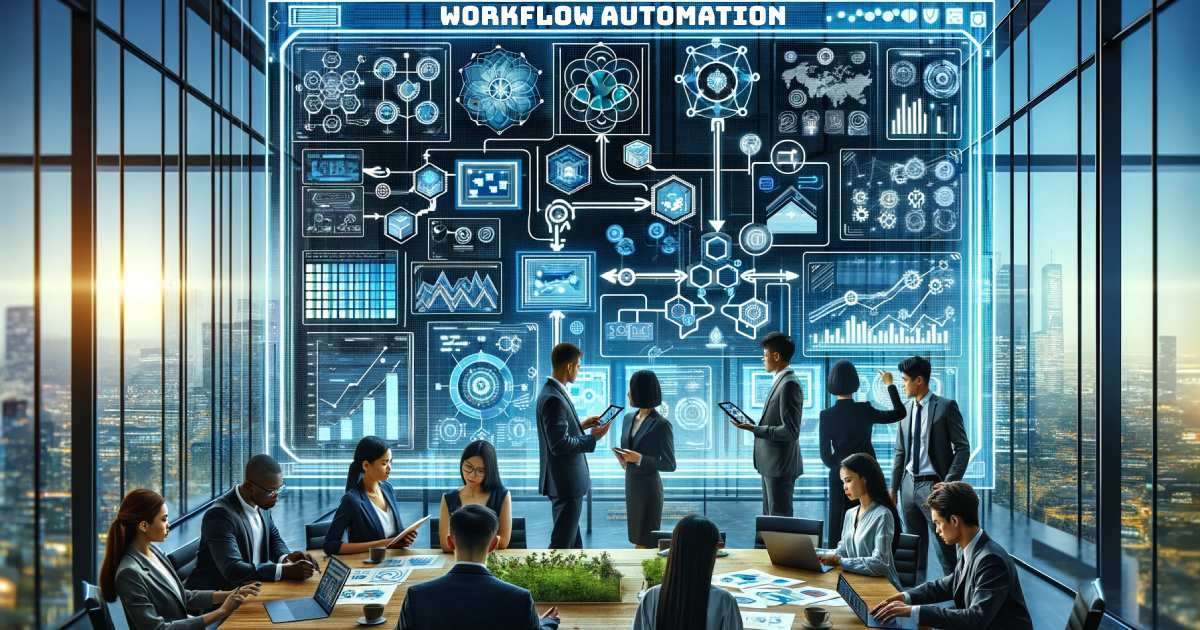
Why Should We Prioritize Workflow Automation?
To achieve the highest levels of productivity and efficiency, businesses should automate tasks and workflows that cause disruptions, delays, and employee frustration. If your organization is considering implementing the right workflow automation software solution, keep reading to learn the differences between manual and automated workflows and how workflow automation can benefit every department within your business.
Every process, whether that be software provisioning or employee onboarding, has a workflow to complete. Unfortunately, most of these workflows consist of mind-numbing tasks that are time-consuming, repetitive, and prone to human error. Due to these tedious, inefficient processes, employees waste valuable time and exert considerable effort performing manual tasks, leaving little room to focus on work that truly matters.
Luckily, AI workflows and robotic process automation lift this burden to diminish manual errors, optimize business processes, and improve employee productivity and efficiency.
Benefits of Workflow Automation
Now after understanding what workflow automation can bring to the table when custom workflows are compared to manual workflows. It’s time to discover more details on the benefits of workflow automation implementation as a solution within a business environment.
Boosts Employee Productivity
By automating employee workflows, they are liberated from repetitive, manual tasks that bog down and prevent them from getting real work done. Rather than waste time performing tedious tasks such as data entry or appointment scheduling, workflow automation allows employees to focus on higher-value work, resulting in increased productivity and engagement.
Improves Workplace Efficiency
Manual processes consist of copious amounts of documentation, manual data entry, and time spent waiting for various parties to respond. Workflow automation eliminates these bottlenecks and minimizes disruptions by streamlining workflows and simplifying processes, ensuring employees get their work done efficiently and effortlessly.
Reduces Errors and Costs
By following repeatable processes and instructions, workflow automation solutions perform and complete redundant tasks autonomously without the need for heavy human intervention or supervision. As a result, it reduces the chance of human error and costs of human error, helping to ensure consistency and accuracy from start to finish.
Enhances Employee Experience
Workflow automation takes the basic, routine tasks out of human hands, enabling employees to concentrate on more critical and meaningful work.
By relieving employees from tasks that drain most of their time and energy, workflow automation helps them feel happier and more engaged in their work. The increase in employee satisfaction and morale then leads to higher productivity and retention rates.
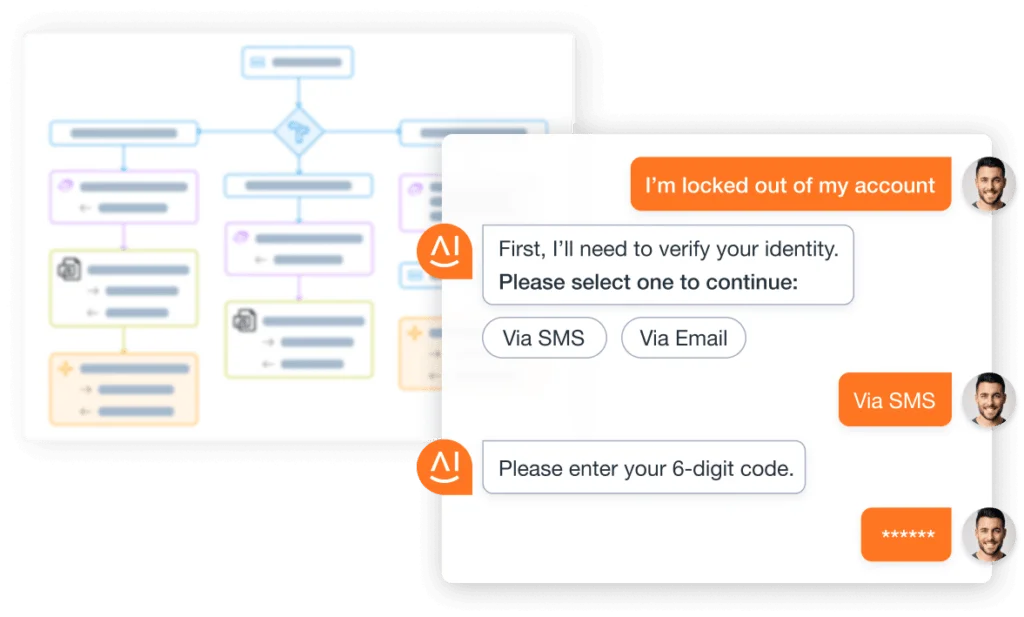
Challenges in Implementing Workflow Automation
Implementing workflow automation in an organization, while beneficial, often comes with its set of challenges.
Resistance to Change
One of the primary obstacles is resistance to change. Employees may be apprehensive about new technologies, fearing that automation could replace their roles. It’s essential for management to address these concerns by emphasizing that automation is a tool to enhance, not replace, human effort. Training and clear communication about the benefits of automation can help alleviate these fears.
Cost and Resource Allocation
Another challenge is the initial cost and resource allocation. Implementing automated systems often requires a significant upfront investment in software and possibly hardware. Additionally, the transition period can temporarily disrupt regular operations. Businesses must plan for these costs and disruptions, ensuring that they have adequate resources and a structured implementation timeline.
System Integration Complexity
Integration with existing systems can also pose difficulties. Workflow automation tools need to seamlessly integrate with the current IT infrastructure. This integration can be complex, especially in organizations with legacy systems or those using multiple software platforms.
Choosing the right automation tools that are compatible with existing systems and can be customized as per organizational needs is crucial.
Data Security and Privacy Concerns
Lastly, there is the challenge of data security and privacy. Automating workflows often involves handling sensitive information. Organizations must ensure that the chosen automation solutions comply with data protection regulations and have robust security measures to prevent data breaches.
Addressing these challenges requires thoughtful planning, clear communication, and a commitment to continuous learning and adaptation. By anticipating and managing these hurdles, organizations can effectively harness the power of workflow automation to drive efficiency and innovation.
How to Implement Workflow Automation in Your Organization
Implementing workflow automation successfully requires a strategic approach. Start by identifying processes that are repetitive and time-consuming. These are typically the best candidates for automation. Prioritize them based on potential impact and ease of use workflow automation.
Next, involve key stakeholders from the outset. This includes not just IT professionals but also employees who will use the system daily. Their input is crucial for understanding the practical needs and ensuring user-friendly implementation.
Once processes are identified, choose the right tools. Look for software that is adaptable, scalable, and integrates well with your existing systems. It’s also important to ensure the chosen solution aligns with your business goals and IT infrastructure.
Then, develop a clear implementation plan. This should include a timeline, resource allocation, training schedules for staff, and a contingency plan for handling operational disruptions during the transition.
Finally, monitor and evaluate the workflow software system post-implementation. Collect feedback, assess performance, and make adjustments as necessary. Remember, workflow automation is not a one-time task but an ongoing process of continuous improvement and adaptation.
For large corporations, integrating AI into workflow automation can transform key departments. In the service desk, AI can autonomously sort and assign support tickets, leading to faster and more efficient
Tools and Technologies in Workflow Automation
When exploring tools and technologies for workflow automation, it’s important to focus on solutions that offer flexibility, scalability, and user-friendliness. Key tools in this space include:
- Process Automation Software: This software automates repetitive tasks, streamlines business processes, and integrates various functions across departments.
- AI and Machine Learning Platforms: These technologies enhance decision-making and efficiency, especially in data-intensive tasks. AI can predict trends, while machine learning adapts to new data, continually improving process automation.
- Cloud-Based Solutions: Cloud platforms offer scalability and accessibility, allowing teams to collaborate and access workflows from anywhere.
- Customizable Platforms: Look for platforms that allow customization to meet specific business needs and can evolve with the company’s growth.
When selecting these tools, consider compatibility with existing systems and the ease of integration. Additionally, prioritize solutions with robust security features to protect sensitive data. The right combination of these tools can significantly increase productivity and streamline operations in any organization.
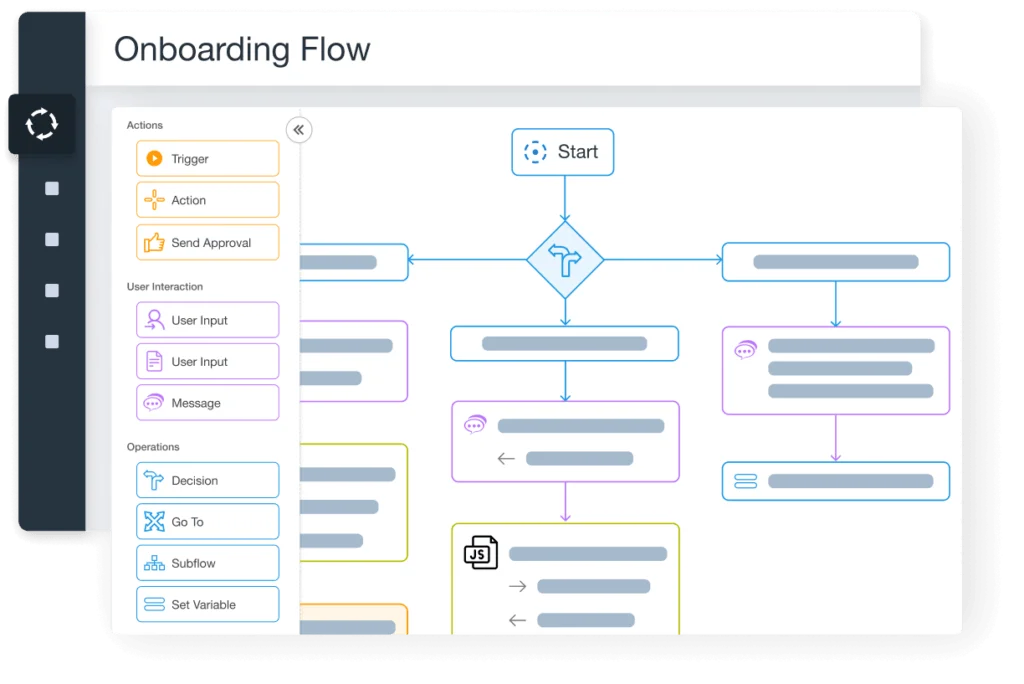
Examples of Workflow Automation
Every department, whether it be IT Service Desk or finance, has to automate manual processes and workflows that can be automated to improve efficiency and employee productivity.
Numerous use cases for workflow automation for enterprises exist that can effectively streamline business processes and streamline workflows. Let’s explore diverse strategies by which different departments within your organization can reap substantial benefits from workflow automation:
IT
- Provision software access instantly
- Create, assign, and route tickets to the right agents in seconds
- Reset passwords and unlock user accounts
- Add and remove users from groups
Sales & Marketing
- Qualify and convert leads automatically
- Automate renewals & send upsell recommendations
- Book demos and meetings with site visitors in seconds
- Process returns and refunds instantly
Finance
- Automatically send invoices to customers
- Schedule auto-payments for recurring invoices
- Process reimbursements and budget approvals instantly
- Update billing and employee payroll information
Human Resources
- Provide seamless employee onboarding and offboarding employee experiences
- Source and recruit top talent faster
- Track and manage employee timesheets automatically
- Manage, calculate, and approve leave requests instantly
Case Studies for Real-World to Success
Illustrating the impact of workflow automation is best achieved through real-world case studies. These success stories showcase several workflow automation examples of how different organizations have implemented automation to solve specific challenges and improve their operations.
For instance, a retail company might have used automation to streamline its inventory management. By implementing automated workflows, they reduced errors in stock levels, optimized their supply chain, and improved customer satisfaction through faster delivery times.
In another case, a healthcare provider may have automated patient record management. This shift not only ensured compliance with data protection regulations but also enabled quicker access to patient histories, enhancing the quality of care.
Additionally, a financial services firm could have automated its customer service workflows. By using AI-driven chatbots, they provided instant responses to customer queries, reducing wait times and improving customer experience, while freeing up human agents for more complex issues.
These examples demonstrate how workflow automation efforts can lead to significant efficiency gains, cost savings, and improved service quality across various industries. They provide tangible evidence of the benefits and inspire confidence in the potential of automation.
Future Trends in Workflow Automation
The future of workflow automation is shaped by ongoing advancements in technology and evolving business needs. Key trends to watch include:
- Increased Integration of AI and Machine Learning: AI and machine learning will continue to play a crucial role, offering more sophisticated data analysis, predictive insights, and decision-making support.
- Rise of Low-Code and No-Code Platforms: These platforms are democratizing automation, enabling users without technical expertise to create and customize workflows, broadening accessibility within organizations.
- Enhanced Focus on User Experience (UX): As automation tools become more widespread, there will be a greater emphasis on designing user-friendly interfaces and experiences to facilitate smoother adoption and usage.
- Greater Emphasis on Mobile Workflow Solutions: With the increase in remote work, mobile-friendly workflow automation solutions will become essential, allowing employees to manage tasks and processes efficiently from anywhere.
- Expansion of Automation Across Industries: More sectors, including traditionally less digitized ones, will adopt workflow automation to enhance efficiency and competitiveness.
These trends indicate a move towards more accessible, intelligent, and flexible, workflow management and automation solutions, promising significant improvements in efficiency and productivity across various business sectors.
The Value of Workflow Automation
Manual processes are the bane of every employee, but instead of tolerating them, why not automate them? From sales and marketing to finance and human resources, almost every department in an organization can benefit from workflow management software and automation with AI.
Work is turned around faster, manual errors are reduced, and employees are empowered to do more with no restraints. With the benefits of workflow automation, you can radically transform employee experiences and the way your business functions.
The Value of Workflow Automation
Companies often stick digital transformation and automation efforts at the bottom of their to-do lists—a detrimental mistake made all too often. Stay ahead of your competition by automating your company’s workflows today. Book an AI workflow demo today!
