Change code to match style guides
Introduction
Rewrite code snippets to follow predefined formatting and style guidelines. It ensures consistency in naming conventions, indentation, documentation, and structure. This prevents review churn, improves readability across the team, and ensures that all code merges smoothly into shared codebases without manual correction.
Similar Agents
Browse agents related to Change code to match style guides, or view all agents in our library.
-
Change jira ticket status
Engineering
•Task Management & Workflow Assistant
Update Jira ticket statuses via voice, text, or integrated prompts based on work progress. It ensures tickets reflect reality without manual updates, improving sprint tracking and workflow automation. Engineers can keep moving without stopping to interact with Jira, reducing friction and context switching.


-
Check assigned jira tickets
Engineering
•Task Management & Workflow Assistant
Retrieve all Jira tickets currently assigned to an individual or team, organizing them by priority, status, or deadline. It delivers a snapshot of workload and actionable next steps. This helps engineers stay focused, avoid task overload, and manage sprint expectations without combing through Jira manually.

-
Check open epics
Engineering
•Task Management & Workflow Assistant
List all open epics for a team or project, showing progress metrics, related tasks, and owners. It enables engineers to see high-level goals at a glance and track how their work aligns with larger initiatives. This helps in sprint planning, OKR tracking, and communicating updates to leadership.



-
Look up issue status
Engineering
•Task Management & Workflow Assistant
Quickly retrieves the latest status of engineering issues across platforms like Jira or GitHub. It summarizes ownership, current state, blockers, and recent progress in a single view. This reduces the need to dig through dashboards and improves team awareness and response time during daily work or incident handling.




-
Get time spent on task
Engineering
•Task Management & Workflow Assistant
Calculates time spent on engineering tasks by analyzing ticket updates, commits, and calendar events. It builds accurate, contextual timelines without manual input. This helps managers with sprint retrospectives and planning, and gives engineers a clearer view of where their time goes and how to improve task estimation.


 +2
+2
-
Change code to match style guides
Engineering
•Code Quality & Debugging
Rewrite code snippets to follow predefined formatting and style guidelines. It ensures consistency in naming conventions, indentation, documentation, and structure. This prevents review churn, improves readability across the team, and ensures that all code merges smoothly into shared codebases without manual correction.



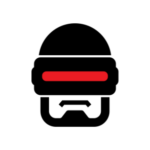
-
Oncall tickets debugging
Engineering
•Code Quality & Debugging
Help engineers during on-call shifts by analyzing incoming alerts, system logs, and ticket data. It suggests diagnoses, prioritization, and mitigation steps based on past incidents and current context. This reduces stress, improves incident response time, and supports consistent troubleshooting even across changing rotations.
+1
-
Complex Engineering Explanation
Engineering
•Engineering Knowledge Summarization
Explain complex technical systems, architectures, or concepts in simple, audience-appropriate language. Whether it’s for junior engineers, PMs, or stakeholders, it breaks ideas into logical parts with analogies or visuals. This bridges communication gaps and supports knowledge sharing across departments and skill levels.

-
Pull Request Summarization
Engineering
•Engineering Knowledge Summarization
Generate digestible summaries of pull requests by analyzing code diffs, related tickets, and reviewer comments. It outlines the purpose, scope, and unresolved issues. This helps reviewers save time, improves cross-team visibility, and allows faster approvals without sacrificing understanding of the proposed changes.



-
Production Issue Analyzation
Engineering
•Product & Innovation Assistant
Review production logs, system alerts, metrics, and recent changes to diagnose the root cause of incidents. It identifies affected components, error patterns, and potential rollbacks or hotfixes. This drastically reduces mean time to resolution (MTTR) and enhances the reliability of services under high-pressure conditions.
+2
-
Jira Ticket Summarization
Engineering
•Engineering Knowledge Summarization
Summarize lengthy Jira tickets, including descriptions, comments, attachments, and activity logs. It creates concise overviews of the core issue, key contributors, and current status. This makes it easier for teams to stay aligned, onboard new members quickly, and make decisions based on a clear view of work progress.

-
Learning Resources Indentification
Engineering
•Product & Innovation Assistant
Recommend learning materials based on the developer’s project context, language, or challenge area. It finds tutorials, documentation, and videos from trusted sources and aligns them with the current task. This supports continuous learning, shortens the ramp-up time, and builds team knowledge in real-time.


 +1
+1
-
Debug Error in a code snippet
Engineering
•Code Quality & Debugging
Analyze short snippets of code with bugs and identifies logical errors, syntax issues, or misuse of libraries. It suggests corrected versions and explains what went wrong and why. This provides just-in-time support for debugging tasks, helping engineers recover quickly from errors during active development.




-
Error Message Debuging
Engineering
•Code Quality & Debugging
Interpret vague or confusing error messages by mapping them to common causes, known fixes, documentation, and past incidents. It delivers explanations and next steps, reducing guesswork during troubleshooting. This saves engineering time and accelerates issue resolution, especially for junior developers or urgent production issues.
 +1
+1
-
Generate feature enhancements
Engineering
•Product & Innovation Assistant
Scan feedback from users, support tickets, logs, and existing product features to generate ideas for enhancements. It proposes small and large improvements, often bundled by impact or feasibility. This helps engineering teams ideate faster, prioritize innovation efforts, and stay customer-focused during product iteration.




-
Summarize team standup
Engineering
•Engineering Knowledge Summarization
Listen to or ingest asynchronous standup notes, chats, or meeting transcripts to generate a daily summary of key progress, blockers, and priorities. It organizes updates by team or feature, flags critical issues, and surfaces emerging risks—helping managers and distributed teams stay informed without needing to attend every meeting.


 +1
+1
-
Summarize design document
Engineering
•Engineering Knowledge Summarization
Read lengthy technical design documents and condenses them into clear, structured summaries that highlight goals, architecture, decisions, risks, and trade-offs. It creates section overviews and flags areas needing review. This reduces ramp-up time for new engineers and improves cross-functional alignment with product and infrastructure stakeholders.


-
Code Review
Engineering
•Code Quality & Debugging
Automatically review code for syntax issues, potential bugs, security flaws, and adherence to team or language-specific best practices. It leaves inline suggestions, highlights inconsistencies, and detects anti-patterns. This accelerates review cycles, reduces cognitive load on senior engineers, and ensures consistent code quality across distributed teams.




-
Summarize who worked on Feature
Engineering
•Engineering Knowledge Summarization
Analyze commits, tickets, reviews, and documentation to identify everyone involved in delivering a feature. It outlines specific contributions—like code, testing, design, or review—so teams can trace ownership, celebrate collaboration, and plan better handoffs. This makes onboarding easier and improves coordination across product and engineering functions.


 +1
+1
-
Feature status summarization
Engineering
•Engineering Knowledge Summarization
Gather updates from tools like Jira, GitHub, and Slack to summarize the real-time status of a feature. It consolidates progress, blockers, owner updates, and related tasks into a concise report. This improves visibility for engineering leads, streamlines status meetings, and ensures that all stakeholders—technical and non-technical—stay aligned without digging through fragmented updates.

+2

