AI Agent Library
-
Optimize Budget Allocation
Marketing
•Financial Planning & Strategy
Analyze historical campaign performance, customer acquisition costs, and ROI metrics to recommend optimal budget distribution across channels. It forecasts outcomes and reallocates spend dynamically, helping marketers maximize impact and minimize waste within their allocated resources.




 +1
+1
-
Brainstorm themed campaign ideas
Marketing
•Copy Generation
Assist in brainstorming creative campaign concepts by analyzing trends, audience data, seasonal events, and brand goals. It generates multiple themes with example taglines, content formats, and messaging angles. This empowers marketers with fresh ideas and faster campaign ideation cycles.



 +1
+1
-
Research Documents for blog posts
Marketing
•Documentation Summarizer
Scan internal and external documents, whitepapers, reports, manuals, to surface relevant information for blog content. It extracts key data points, summarizes sources, and provides topic outlines or citations. This accelerates content research, improves depth of analysis, and ensures factually accurate, insightful blog posts.


-
Customer Feedback Analysis
Marketing
•Metrics Analyzation
Aggregate and analyze customer feedback from surveys, reviews, and social media. It identifies patterns in sentiment, recurring issues, and product suggestions, presenting clear insights. This enables marketing and product teams to better understand audience needs and refine messaging or offerings.


 +2
+2
-
Analyze Marketing Email Metrics
Marketing
•Metrics Analyzation
Review open rates, click-throughs, bounce rates, and conversions from email campaigns to identify performance trends and recommend improvements. It can automatically generate reports, segment audiences, and suggest A/B testing strategies, helping marketers enhance engagement, reduce churn, and continuously optimize campaign effectiveness




 +1
+1
-
Website Management
Marketing
•Website Optimization
Continuously monitor website performance, content freshness, broken links, and SEO health. It can recommend or apply updates to improve usability, load speed, and compliance. This streamlines web operations and ensures websites remain optimized for user experience and marketing effectiveness.




 +1
+1
-
Website Control
Marketing
•Website Optimization
Empower marketing teams to autonomously update and control website content; banners, CTAs, headlines; without coding. It ensures consistency, applies SEO guidelines, and prevents outdated content from going live. This reduces dependency on web teams and accelerates campaign rollouts.




 +1
+1
-
Create SEO Keyword list
Marketing
•Website Optimization
Generate SEO keyword lists tailored to specific industries, products, and content goals. It analyzes trends, competitors, and search intent to surface high-impact keywords with strong traffic and conversion potential. This enables marketers to improve organic visibility, drive targeted traffic, and optimize content strategy without time-consuming manual research.




 +1
+1
-
Marketing Terminology Training
Marketing
•Employee Training
Provide customized training on marketing terms, KPIs, and strategies, tailored to the user's current knowledge level. It generates interactive examples, definitions, and real-world applications. This helps onboard new hires or cross-functional teams, increasing fluency in marketing language and strategy.



 +1
+1
-
Summarize Technical Documents for Marketing
Marketing
•Documentation Summarizer
Translate complex technical content into concise, digestible summaries for marketers. It extracts key features, benefits, and value propositions, enabling teams to create compelling, accurate content without relying on engineering for interpretation. This bridges gaps between technical and marketing teams.

+2
-
Campaign Launch Progress Summary
Marketing
•Documentation Summarizer
Autonomously track campaign launch activities, asset readiness, channel scheduling, stakeholder approvals, and generates clear progress summaries. It flags delays, highlights completed milestones, and suggests next steps, helping marketing teams stay aligned and meet go-live deadlines efficiently.


 +2
+2
-
Personalize Messaging Copy
Marketing
•Copy Generator
Tailor marketing copy based on customer data, behavior, and persona attributes. It dynamically adjusts tone, product mentions, and CTAs to resonate with each segment, improving relevance and conversion. This supports large-scale personalization without overwhelming content teams.




-
Optimize Blog Post for SEO
Marketing
•Copy Generator
Review blog drafts to ensure SEO best practices are followed keyword density, headers, meta descriptions, links, and readability. It recommends edits or makes them automatically to improve search engine ranking and reader engagement, helping maximize blog visibility and impact.




 +1
+1
-
Create Social Media Copy
Marketing
•Copy Generator
Craft attention-grabbing, brand-consistent social media copy for campaigns, announcements, and thought leadership. It tailors messages to each platform and target audience, ensuring optimized engagement. The result is rapid content generation and consistent messaging across social touchpoints.




 +1
+1
-
Draft Blog from Launch Documents
Marketing
•Copy Generator
Turn product launch documents: feature lists, internal briefs, press releases; into engaging blog posts. It restructures technical details into user-friendly narratives, aligned with tone and brand voice, enabling fast content turnaround and effective storytelling during product rollouts.


 +1
+1
-
Draft Video Scripts
Marketing
•Copy Generator
Draft compelling, structured video scripts for explainer videos, ads, tutorials, and social media reels. It aligns the messaging with audience intent, brand tone, and campaign objectives, and includes visual cues or narration ideas. This streamlines video production and enhances content impact across channels.



 +2
+2
-
Draft Social Media Posts
Marketing
•Copy Generator
Create engaging, platform-specific social media posts aligned to brand voice, target audience, and campaign goals. It adapts tone, length, hashtags, and CTAs for different platforms like LinkedIn, Twitter, and Instagram. Marketers save time while maintaining a consistent and strategic online presence.




 +2
+2
-
Create Copy
Marketing
•Copy Generator
Autonomously generate high-quality, brand-aligned copy for various channels: emails, ads, social media, landing pages, and more. It tailors messaging to target audiences, maintains tone consistency, and iterates quickly based on performance data or feedback. Using agentic AI accelerates content creation, enhances engagement, and reduces dependence on manual writing efforts across marketing and communication teams.


 +1
+1
-
Media Engagement Preparation
Marketing
•Copy Generation
Help teams prepare for media interviews and events by summarizing company messaging, drafting talking points, anticipating questions, and compiling relevant news or stakeholder details. This enhances spokesperson readiness, ensures message alignment, and improves brand representation in the media.



 +2
+2
-
Update Manufacturer Code
Sourcing & Procurement
•Supplier & Catalog Data Management
Automate the updating of manufacturer codes across product catalogs, documentation, and internal systems. It validates new codes against supplier data, flags discrepancies, and ensures compliance with procurement or regulatory standards. This reduces errors in ordering, speeds up vendor interactions, and improves data hygiene in security asset tracking systems.


-
Minimum Inventory Optimization
Sourcing & Procurement
•Inventory & Availability Management
Analyze usage patterns, lead times, and criticality levels to recommend optimal minimum inventory thresholds for security-related equipment. It ensures that critical assets like access cards, surveillance hardware, and server components are always in stock without overordering. This balances operational readiness with cost efficiency, minimizing both outages and excess holding costs.




-
Product Availability Assistant
Sourcing & Procurement
•Inventory & Availability Management
Continuously monitor inventory data, vendor feeds, and order trends to determine current product availability across locations or warehouses. It flags out-of-stock items, estimates replenishment times, and suggests alternative SKUs. This ensures security teams and operations never run short on essential hardware like cameras, sensors, or authentication devices, reducing downtime and procurement delays.

+4
-
Identity Verification
Security
•Identity & Access Security
Support multi-layer identity verification by analyzing credentials, device data, behavior patterns, and context (e.g., location or access time). It flags high-risk access attempts and automates step-up authentication. This secures access without disrupting user experience and adapts dynamically to changing threat levels.


 +1
+1
-
Anomoly Detection
Security
•Threat Detection & Monitoring
Leverage historical data, user behavior baselines, and threat intel to detect unusual activity across systems—such as login spikes, privilege escalation, or data exfiltration. It prioritizes alerts based on severity and context. This enhances security monitoring, reduces alert fatigue, and helps contain threats faster.

 +1
+1
-
Monitor Network Traffic
Security
•Threat Detection & Monitoring
Continuously analyze network traffic patterns in real time, identifying irregularities, unauthorized access attempts, or policy violations. It correlates anomalies across devices, users, and endpoints to highlight risks proactively. This boosts visibility into network behavior and enhances threat detection without overwhelming security teams.


 +1
+1
-
Review Security Compliance
Security
•Compliance & Governance
Automate security compliance assessments by scanning infrastructure, configs, and logs against control frameworks like SOC 2 or ISO 27001. It flags non-compliant areas, recommends fixes, and generates audit-ready reports. This streamlines compliance efforts, reduces audit preparation time, and improves overall security posture.



 +3
+3
-
Identify Experts to review domcument
Security
•Compliance & Governance
Review the content and context of a document—such as a policy, design spec, or vulnerability report—and cross-references it with internal expertise directories, past reviews, and skill graphs. It recommends qualified reviewers based on domain relevance, availability, and trust level, accelerating review cycles while maintaining document quality.


+1
-
Assess risk of applications
Security
•Risk & Application Security
Evaluate application architectures, configurations, and dependencies to assess risk levels based on exposure, known vulnerabilities, and compliance posture. It prioritizes risk areas, recommends mitigations, and generates executive summaries. This enables faster risk-informed decisions and supports secure-by-design application development.




 +2
+2
-
Summarize all changes in a security pull request
Security
•Compliance & Governance
Analyze security-related pull requests to summarize code changes, highlight potential vulnerabilities, and flag sensitive updates like permission modifications or encryption changes. This speeds up security reviews, improves collaboration between dev and sec teams, and reduces the risk of high-impact issues slipping through unnoticed.



 +1
+1
-
Determine required compliance regulations
Security
•Compliance & Governance
Scan systems, data types, and business activities to identify applicable compliance frameworks such as GDPR, HIPAA, or NIST. It evaluates industry, geography, and data flow to determine which regulations are required, helping teams stay ahead of audits. This ensures alignment with legal mandates, avoids costly penalties, and reduces manual compliance research.




 +1
+1
-
Change jira ticket status
Engineering
•Task Management & Workflow Assistant
Update Jira ticket statuses via voice, text, or integrated prompts based on work progress. It ensures tickets reflect reality without manual updates, improving sprint tracking and workflow automation. Engineers can keep moving without stopping to interact with Jira, reducing friction and context switching.


-
Check assigned jira tickets
Engineering
•Task Management & Workflow Assistant
Retrieve all Jira tickets currently assigned to an individual or team, organizing them by priority, status, or deadline. It delivers a snapshot of workload and actionable next steps. This helps engineers stay focused, avoid task overload, and manage sprint expectations without combing through Jira manually.

-
Check open epics
Engineering
•Task Management & Workflow Assistant
List all open epics for a team or project, showing progress metrics, related tasks, and owners. It enables engineers to see high-level goals at a glance and track how their work aligns with larger initiatives. This helps in sprint planning, OKR tracking, and communicating updates to leadership.



-
Look up issue status
Engineering
•Task Management & Workflow Assistant
Quickly retrieves the latest status of engineering issues across platforms like Jira or GitHub. It summarizes ownership, current state, blockers, and recent progress in a single view. This reduces the need to dig through dashboards and improves team awareness and response time during daily work or incident handling.




-
Get time spent on task
Engineering
•Task Management & Workflow Assistant
Calculates time spent on engineering tasks by analyzing ticket updates, commits, and calendar events. It builds accurate, contextual timelines without manual input. This helps managers with sprint retrospectives and planning, and gives engineers a clearer view of where their time goes and how to improve task estimation.


 +2
+2
-
Change code to match style guides
Engineering
•Code Quality & Debugging
Rewrite code snippets to follow predefined formatting and style guidelines. It ensures consistency in naming conventions, indentation, documentation, and structure. This prevents review churn, improves readability across the team, and ensures that all code merges smoothly into shared codebases without manual correction.



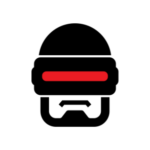
-
Oncall tickets debugging
Engineering
•Code Quality & Debugging
Help engineers during on-call shifts by analyzing incoming alerts, system logs, and ticket data. It suggests diagnoses, prioritization, and mitigation steps based on past incidents and current context. This reduces stress, improves incident response time, and supports consistent troubleshooting even across changing rotations.
+1
-
Complex Engineering Explanation
Engineering
•Engineering Knowledge Summarization
Explain complex technical systems, architectures, or concepts in simple, audience-appropriate language. Whether it’s for junior engineers, PMs, or stakeholders, it breaks ideas into logical parts with analogies or visuals. This bridges communication gaps and supports knowledge sharing across departments and skill levels.

-
Pull Request Summarization
Engineering
•Engineering Knowledge Summarization
Generate digestible summaries of pull requests by analyzing code diffs, related tickets, and reviewer comments. It outlines the purpose, scope, and unresolved issues. This helps reviewers save time, improves cross-team visibility, and allows faster approvals without sacrificing understanding of the proposed changes.



-
Production Issue Analyzation
Engineering
•Product & Innovation Assistant
Review production logs, system alerts, metrics, and recent changes to diagnose the root cause of incidents. It identifies affected components, error patterns, and potential rollbacks or hotfixes. This drastically reduces mean time to resolution (MTTR) and enhances the reliability of services under high-pressure conditions.
+2
-
Jira Ticket Summarization
Engineering
•Engineering Knowledge Summarization
Summarize lengthy Jira tickets, including descriptions, comments, attachments, and activity logs. It creates concise overviews of the core issue, key contributors, and current status. This makes it easier for teams to stay aligned, onboard new members quickly, and make decisions based on a clear view of work progress.

-
Learning Resources Indentification
Engineering
•Product & Innovation Assistant
Recommend learning materials based on the developer’s project context, language, or challenge area. It finds tutorials, documentation, and videos from trusted sources and aligns them with the current task. This supports continuous learning, shortens the ramp-up time, and builds team knowledge in real-time.


 +1
+1
-
Debug Error in a code snippet
Engineering
•Code Quality & Debugging
Analyze short snippets of code with bugs and identifies logical errors, syntax issues, or misuse of libraries. It suggests corrected versions and explains what went wrong and why. This provides just-in-time support for debugging tasks, helping engineers recover quickly from errors during active development.




-
Error Message Debuging
Engineering
•Code Quality & Debugging
Interpret vague or confusing error messages by mapping them to common causes, known fixes, documentation, and past incidents. It delivers explanations and next steps, reducing guesswork during troubleshooting. This saves engineering time and accelerates issue resolution, especially for junior developers or urgent production issues.
 +1
+1
-
Generate feature enhancements
Engineering
•Product & Innovation Assistant
Scan feedback from users, support tickets, logs, and existing product features to generate ideas for enhancements. It proposes small and large improvements, often bundled by impact or feasibility. This helps engineering teams ideate faster, prioritize innovation efforts, and stay customer-focused during product iteration.




-
Summarize team standup
Engineering
•Engineering Knowledge Summarization
Listen to or ingest asynchronous standup notes, chats, or meeting transcripts to generate a daily summary of key progress, blockers, and priorities. It organizes updates by team or feature, flags critical issues, and surfaces emerging risks—helping managers and distributed teams stay informed without needing to attend every meeting.


 +1
+1
-
Summarize design document
Engineering
•Engineering Knowledge Summarization
Read lengthy technical design documents and condenses them into clear, structured summaries that highlight goals, architecture, decisions, risks, and trade-offs. It creates section overviews and flags areas needing review. This reduces ramp-up time for new engineers and improves cross-functional alignment with product and infrastructure stakeholders.


-
Code Review
Engineering
•Code Quality & Debugging
Automatically review code for syntax issues, potential bugs, security flaws, and adherence to team or language-specific best practices. It leaves inline suggestions, highlights inconsistencies, and detects anti-patterns. This accelerates review cycles, reduces cognitive load on senior engineers, and ensures consistent code quality across distributed teams.




-
Summarize who worked on Feature
Engineering
•Engineering Knowledge Summarization
Analyze commits, tickets, reviews, and documentation to identify everyone involved in delivering a feature. It outlines specific contributions—like code, testing, design, or review—so teams can trace ownership, celebrate collaboration, and plan better handoffs. This makes onboarding easier and improves coordination across product and engineering functions.


 +1
+1
-
Feature status summarization
Engineering
•Engineering Knowledge Summarization
Gather updates from tools like Jira, GitHub, and Slack to summarize the real-time status of a feature. It consolidates progress, blockers, owner updates, and related tasks into a concise report. This improves visibility for engineering leads, streamlines status meetings, and ensures that all stakeholders—technical and non-technical—stay aligned without digging through fragmented updates.

+2
-
Real-Time Breach Notification
SecOps
•Threat Detection & Incident Response Agent
Upon detecting account compromise or credential exposure, this agent immediately notifies affected users and guides them through secure recovery steps, such as password resets or device scans. It provides real-time instructions and support, helping to contain incidents faster and reducing the blast radius of security breaches.
+5
-
Self-Help for Access Issues
SecOps
•Identity & Access Governance Agent
Allows users to securely resolve common access problems; such as MFA lockouts, expired certificates, or role denials—without help desk involvement. It verifies identity and guides users through remediation steps. This reduces downtime, improves user satisfaction, and relieves pressure on IT support teams.

 +4
+4
-
Security Awareness Assistant
SecOps
•Security Training & Awareness Agent
By analyzing user behavior and activity patterns, this AI assistant alerts users about risky actions like using weak passwords or visiting suspicious websites. It offers proactive education and personalized tips to foster secure habits. Over time, it strengthens the organization’s security culture and reduces the likelihood of human-driven breaches.



 +2
+2
-
Phishing Incident Reporting Assistant
SecOps
•Threat Detection & Incident Response Agent
Empowers end users to recognize and report suspicious emails quickly and easily. It analyzes reported messages in real-time, provides guidance on what to do next, and routes high-risk threats to the SOC. This shortens incident response time, improves threat detection coverage, and engages employees as a first line of defense.

+4
-
System Hardening Assistant
SecOps
•Vulnerability & Patch Management Agent
Provides guided, step-by-step recommendations to harden operating systems, endpoints, and cloud resources. It adapts recommendations based on environment-specific threats and compliance needs. With contextual advice and automation hooks, IT teams can proactively reduce the attack surface and align with cybersecurity best practices.


 +4
+4
-
Identity and Access Governance Assistant
SecOps
•Identity & Access Governance Agent
Monitors user accounts and permissions, flagging excessive privileges, dormant accounts, or violations of access policies. It supports Just-In-Time access provisioning and access reviews to enforce least privilege. Security and IT teams gain visibility into access risks and can automate corrective actions before threats escalate.

+5
-
Configuration Compliance Advisor
SecOps
•Compliance & Configuration Agent
Continuously monitors system and application configurations against CIS benchmarks and custom enterprise policies. It detects misconfigurations and recommends precise fixes, helping organizations stay compliant and secure. It also provides remediation workflows and justifications to streamline audits and reduce operational risk due to configuration drift.


 +5
+5
-
Automated Patch Management Assistant
SecOps
•Vulnerability & Patch Management Agent
Analyzes vulnerability data across systems and recommends patching strategies based on threat severity, exploitability, and business impact. It automatically schedules and tracks patches to ensure critical risks are resolved efficiently. By prioritizing based on real-time risk scoring, it minimizes exposure while reducing the manual burden on IT and security teams.

 +5
+5
-
Draft Contract Adjustment Emails
Legal
•Contract Support
Generate professional, legally-informed emails to request contract changes, such as term modifications, extensions, or clause revisions. It tailors the tone and language to the context and counterpart. This reduces drafting time, improves communication consistency, and streamlines legal workflows.



 +1
+1
-
Compare Contracts
Legal
•Contract Support
Perform side-by-side comparison of two or more contracts, highlighting differences in terms, clauses, risks, and obligations. It helps legal teams quickly evaluate deviations, negotiate terms, and ensure alignment with company standards. This speeds up contract reviews and reduces human error.




-
Understand Contract details
Legal
•Contract Support
Scan contracts to extract critical information like payment terms, obligations, renewal clauses, and liabilities. It presents user-friendly summaries and answers specific queries, reducing the need for manual reading. This empowers business users to navigate complex agreements with confidence.


 +1
+1
-
Identify top customer contracts
Legal
•Contract Support
Analyze contract metadata and terms to rank customer agreements by value, risk, renewal date, or strategic importance. It provides clear summaries and visibility into obligations and performance. This helps legal and commercial teams prioritize attention and decision-making around key accounts.

+1
-
Identify contract deviations
Legal
•Contract Support
Compare executed contracts against standard templates or approved language to detect deviations, missing clauses, or risky terms. It highlights redlines and non-compliant sections for review, reducing legal risk and accelerating contract auditing and approval cycles across legal operations.



 +1
+1
-
Determine impact on contract and operations
Legal
•Contract Support
Evaluate how legal changes, new policies, or business decisions affect existing contracts and operational processes. It identifies clauses at risk, compliance gaps, and areas needing renegotiation. This enables proactive mitigation and seamless alignment between legal frameworks and business execution.



+1
-
Analyze impact of regulations
Legal
•Regulations Regulations
Read and Interpret new or updated regulations, mapping their impact across business units, processes, and compliance requirements. It generates summaries, flags risks, and suggests necessary actions. This helps legal teams stay ahead of changes and ensures organizational readiness with minimal manual research.





-
Determine Patent Claims
Legal
•Patent Review
Review patent documents and extracts specific claims, identifying scope, novelty, and dependencies. It highlights relevant clauses, summarizes technical features, and flags overlapping or conflicting claims. This streamlines IP analysis, supports due diligence, and accelerates patent evaluation for legal and R&D teams.




-
Anomaly Detection & Workload Optimization
DevOps
•Security Analysis
Monitors infrastructure and application telemetry to detect anomalies using machine learning. It performs root cause analysis and can auto-remediate or suggest fixes, improving system reliability. It also balances workloads for optimal cost, performance, and resilience across cloud and hybrid environments.

-
Security Vulnerability Remediation: Security Remediation Agent
DevOps
•Security Analysis
Detects security vulnerabilities in pull requests and provides context-rich summaries for faster review. It suggests or performs auto-remediation actions and integrates directly into CI/CD workflows. By reducing manual triage time, it helps ensure vulnerabilities are addressed early and security is embedded in development.



-
Automated Threat Modeling
DevOps
•Security Analysis
Generates security threat models automatically by understanding architecture diagrams, requirements, or conversations. It explains potential vulnerabilities and mitigations using enterprise-specific language and context-aware NLP. The result is faster, more accurate security planning that integrates seamlessly with the development lifecycle.
-
Meeting and Issue Summarization
DevOps
•Collaboration & Meeting Intelligence
Summarizes meeting discussions and issue tracker conversations to improve team coordination and reduce information overload. It extracts key decisions, auto-generates acceptance tests from user stories, and prioritizes or labels issues for engineers. This speeds up sprint planning and ensures action items don’t fall through the cracks.
-
Cloud Configuration Automation
DevOps
•Operations Optimizer
Automatically creates and updates cloud configuration runbooks, detects drift from best practices, and recommends optimized configurations for cost, security, and performance. It ensures cloud environments stay consistent and compliant while reducing the burden on DevOps engineers managing complex infrastructure.


-
Synthetic Test Data Generation
DevOps
•Operations Optimizer
To accelerate continuous integration pipelines, this agent generates realistic synthetic test data, covering a wide range of typical and edge-case scenarios. It ensures data privacy while maintaining representativeness, helping QA teams identify bugs earlier and improve test coverage without needing access to real user data.



-
Release Readiness & Failure Prediction
DevOps
•Operations Optimizer
By analyzing code changes and historical data, this agent predicts potential release failures and performs continuous readiness checks. It runs automated change impact analyses, verifying releases before they hit production. Teams can use its predictions to reduce downtime, improve release velocity, and gain more confidence in change deployment.



-
Code Generation & Debugging
DevOps
•Operations Optimizer
Transforms natural language and user interface inputs into working code, streamlining development workflows. It can generate, refactor, debug, and explain code with context, making it easier for teams to collaborate. It also automates unit test creation and documentation, enabling faster, higher-quality releases with less manual effort.



-
Outline and Simplify Investment Summary
Finance
•Investment & Advisory Support
Simplifies investment summaries by distilling key performance data, financial metrics, and risks into a concise and clear overview. Stakeholders are enabled to quickly understand and act on investment opportunities.




-
Proactive Risk Notificiation
Finance
•Financial Planning & Strategy
Continuously scans financial indicators, market signals, and internal operations to identify potential risks. It proactively notifies relevant teams with context, allowing faster response and mitigation.

 +2
+2
-
Scenario Planning
Finance
•Financial Planning & Strategy
Enables dynamic scenario planning by analyzing financial inputs, generating forecasts, and visualizing possible outcomes based on market or business changes, empowering finance teams to plan for uncertainty.




 +1
+1
-
Identify additional considerations for financial proposal
Finance
•Financial Planning & Strategy
Evaluates financial proposals and suggests additional factors to consider, such as risk variables, tax impacts, compliance issues, and alternative structures. This agent enhances the proposal's thoroughness and credibility.


 +2
+2
-
Create Presentation outline for Scenario Planning
Finance
•Financial Planning & Strategy
Builds structured outlines for financial scenario planning presentations based on strategic goals, assumptions, and forecasts—helping finance leaders deliver impactful and organized insights to stakeholders.



 +1
+1
-
Assess risk and opportunities for financial strategy
Finance
•Financial Planning & Strategy
Analyzes internal data, market trends, and economic signals to identify emerging risks and strategic opportunities—supporting finance teams with insights that guide planning, budgeting, and scenario modeling.



 +1
+1
-
Bank Reconciliation & Statement Processing
Finance
•Financial Operations & Processing
Accelerates reconciliation by comparing bank statements with internal records, flagging discrepancies, and updating ledgers accordingly. This minimizes closing delays and improves audit accuracy with minimal manual intervention.



 +2
+2
-
Letters of Credit for Corporate Banking
Finance
•Financial Operations & Processing
Helps finance teams initiate, manage, and monitor letters of credit by generating required documents, verifying compliance, and tracking approval workflows; streamlining trade finance operations for cross-border transactions.


-
Goods Receipt to Accounts Payable invoice
Finance
•Financial Operations & Processing
Automates the reconciliation process from goods receipt to invoice generation by matching delivery records with purchase orders. It ensures accuracy in billing, minimizes exceptions, and accelerates the procure-to-pay cycle.


 +2
+2
-
Letter of Credit Amendments
Finance
•Financial Operations & Processing
Assists in generating and processing amendments to letters of credit by identifying required changes, drafting revised terms, and ensuring compliance with banking and trade regulations, all while improving turnaround time and reducing risk.

 +1
+1
-
Expense Recording
Finance
•Financial Operations & Processing
Streamlines expense recording by extracting data from receipts, emails, and invoices to auto-populate expense reports. It categorizes entries based on policy and flags inconsistencies; saving time and reducing manual errors in financial reporting, while maintaining compliance.



 +4
+4
-
Summarize Contract
Finance
•Contract & Deal Intelligence
Reads through financial contracts and extracts key terms, obligations, timelines, and clauses; producing a digestible summary that supports faster decision-making and clearer communication with stakeholders.


 +2
+2
-
Write a contract ammendment Email
Finance
•Contract & Deal Intelligence
Drafts professional emails to communicate changes to financial contracts, ensuring legal clarity, correct terminology, and alignment with counterparties, while reducing back-and-forth and improving documentation.


 +1
+1
-
Catch up on deal progression
Finance
•Contract & Deal Intelligence
Consolidates deal-related emails, meeting notes, and updates across systems to generate clear status reports, helping finance stakeholders quickly catch up on progress, blockers, and required next steps.

 +3
+3
-
Create meeting notes for financial standards
Finance
•Contract & Deal Intelligence
Summarizes key takeaways, decisions, and follow-ups from meetings on financial standards, producing structured notes that improve transparency, support documentation needs, and help track regulatory alignment.


 +2
+2
-
Create a meeting agenda for contract review
Finance
•Contract & Deal Intelligence
Generates tailored agendas for financial contract review meetings by analyzing the contract scope, risks, and outstanding issues, thus ensuring stakeholder alignment and focused discussions to expedite decisions.

 +3
+3
-
Give Accounting Guidance to client
Finance
•Accounting & Compliance
Provides clear and accurate accounting guidance tailored to client needs by analyzing regulations, client documents, and transaction details, improving support while maintaining compliance with standards.

 +1
+1
-
Financial Terminology Clarification
Finance
•Accounting & Compliance
Acts as a real-time assistant that explains complex financial terms in simple language, offering definitions, examples, and contextual meaning—making it easier for teams to interpret reports or documentation.




-
Align Documents to new accounting standards
Finance
•Accounting & Compliance
Reviews financial documents for outdated practices, recommends adjustments, and helps update content in line with new accounting standards. This agent helps ensure compliance with evolving regulations and best practices.


+3
-
Train New Employees on finance processes
Finance
•Accounting & Compliance
Personalizes onboarding by guiding new finance employees through processes, policies, and tools using contextual, role-specific training modules. Effectively manages finance employee's time to reduce ramp-up time and ensure compliance from day one.


 +2
+2
-
Analyze Earnings call before Prospect Meetings
Sales
•Sales Enablement & Content
Listens to or reads earnings calls and extracts key takeaways, such as executive priorities, market risks, and investment areas. It condenses this into digestible summaries that help sales representatives tailor their pitch to align with what is the top priority for the customer’s leadership.



 +1
+1
-
Outline Workshop agenda for Sales
Sales
•Sales Enablement & Content
Creates customized workshop agendas based on the prospect’s business needs, stakeholder profiles, prior engagements, and strategic objectives. It ensures that sessions are productive, aligned with sales goals, and demonstrate value to all attendees; all while reducing planning overhead.


+2
-
Compare products
Sales
•Sales Enablement & Content
Compares products based on features, pricing, and customer fit by analyzing internal data and market benchmarks. It enables quick, data-driven comparisons to better position offerings in competitive sales situations.
 +3
+3
-
Target Account Research
Sales
•Lead Management & Prospecting
Automates account research by gathering and synthesizing company news, executive changes, financials, hiring trends, and social sentiment. It delivers sales-ready briefs that help reps quickly understand an account’s current landscape, pain points, and buying signals—saving hours of manual research.



 +2
+2
-
Add Credit Note
Sales
•Sales Operations & Analytics
Streamlines the process of issuing credit notes by analyzing returns, billing disputes, or pricing errors. It drafts credit documentation directly within ERP systems, ensuring accuracy, audit readiness, and reduced cycle time for resolving customer credits and adjustments.



-
Create SAP Invoice
Sales
•Sales Operations & Analytics
Generates SAP - compatible invoices by mapping data from approved sales orders, delivery confirmations, and quote documents. It ensures consistency, reduces billing delays, and automates compliance with financial system requirements; helping finance and sales teams stay in sync.



-
Business Partner Pricing Inquiry
Sales
•Sales Operations & Analytics
Handles pricing inquiries from business partners by retrieving contract terms, volume discounts, and historical rates from ERP systems. It delivers accurate, timely responses to ensure partners receive the right pricing while freeing up internal teams from manual lookup work.


-
Call Recording to Customer Order
Sales
•Sales Operations & Analytics
Transcribes sales calls, identifies intent to purchase, and extracts details like SKUs, pricing, and delivery dates. It uses this information to automatically draft customer orders, ensuring follow-through without requiring reps to revisit recordings or take extensive notes.


-
Create a Sales Order from Customer Email
Sales
•Sales Operations & Analytics
Parses incoming customer emails to identify order intent, extract relevant details (products, quantities, pricing, terms), and auto-generate structured sales orders. This reduces manual data entry, improves accuracy, and accelerates order fulfillment workflows for sales teams.



+1
-
Create a Sales Order from Quote
Sales
•Sales Operations & Analytics
Transforms approved quotes into detailed sales orders by pulling product specs, pricing, and customer details directly from the quote. This ensures speed and accuracy in processing, reduces friction between quote approval and fulfillment, and minimizes administrative tasks.


-
Identify High churn risk customers
Sales
•Sales Operations & Analytics
Continuously monitors customer activity, sentiment from support interactions, usage metrics, and renewal signals to identify accounts with high churn risk. It alerts account managers proactively, recommending personalized outreach and retention strategies to address potential issues before they escalate.

 +3
+3
-
New Account Summarization
Sales
•Sales Operations & Analytics
Reviews CRM data, firmographics, engagement history, and recent updates to automatically generate concise summaries of new customer accounts. This equips sales reps with a quick yet comprehensive understanding of each account's potential, helping tailor messaging and outreach strategies from the very first interaction.


 +1
+1
-
Prep new use Case for prospects
Sales
•Sales Enablement & Content
Analyzes industry trends, prospect pain points, and historical customer success data to recommend relevant use cases. It generates clear narratives that connect the prospect’s challenges to proven solutions, helping reps present tailored, compelling value propositions during outreach and meetings.

 +2
+2
-
Prepare for a customer presentation
Sales
•Sales Enablement & Content
Generates customized customer presentations by pulling in relevant case studies, product features, usage data, and customer pain points, helping sales reps tailor decks that resonate and drive impact.


 +2
+2
-
Prepare for a followup call with a prospect
Sales
•Meeting Management
Prepares sales representatives for follow-up conversations by summarizing past discussions, current deal status, outstanding questions, and suggested next steps. It offers tailored talking points, relevant collateral, and contextual insights that help drive the conversation forward with confidence.



 +2
+2
-
Recap Customer Meetings
Sales
•Meeting Management
Jira, Confluence, Microsoft Teams, Slack

 +3
+3
-
Find Sales opportunities that mentions competitors
Sales
•Lead Management & Prospecting
Scans CRM notes, sales call transcripts, emails, and chats for competitor mentions, highlighting areas where your offering can differentiate. It surfaces these insights as competitive sales opportunities, enabling reps to act quickly and position your solution more strategically.

 +1
+1
-
Summarize the status of a customer
Sales
•Customer Interaction & Communication
Compiles a holistic view of each customer by aggregating deal stages, open tickets, meeting notes, renewal data, and recent interactions. It creates clear, structured summaries that help account managers stay on top of current status, next steps, and potential risks or upsell opportunities.

 +2
+2
-
Draft relevant outbound messages for Linkedin
Sales
•Customer Interaction & Communication
Creates personalized LinkedIn outreach messages using CRM data, prospect profiles, recent activity, and engagement trends. It helps reps connect with prospects more effectively and improve social selling success.



-
Draft Prospective Customer Email
Sales
•Customer Interaction & Communication
Automatically generate personalized outreach emails tailored to each prospective customer based on their industry, role, digital behavior, and prior interactions. By integrating CRM data, company news, and historical sales messaging, crafting compelling messages that align with the customer’s pain points and buying stage. This eliminates manual writing tasks for sales reps, ensures consistency across teams, and helps scale outbound efforts.



 +2
+2
-
View Worker profile
HR
•Employee Information Management
Give managers or HR staff the ability to quickly view a comprehensive summary of any employee’s profile, including job title, manager, department, compensation, tenure, and key employment data. The AI ensures access is role-based and secure, while also surfacing helpful context such as recent performance trends or job history when relevant.


 +2
+2
-
Address Change
HR
•Employee Information Management
Agentic AI supports employees in submitting address changes with minimal effort. It validates address formats, routes requests for necessary verification, and updates all downstream systems, such as payroll and benefits platforms—helping organizations stay compliant and employees stay informed.


+4
-
Contact Change
HR
•Employee Information Management
Agentic AI enables employees to easily update their contact details, such as phone numbers or personal email addresses, through a guided, error-proof process. Changes are automatically synced across HR systems to maintain data accuracy, reduce administrative overhead, and ensure reliable communication channels.


+3
-
Commuter Benefits Management
HR
•Benefits Management
Support employees in enrolling in or managing commuter benefits like public transit passes, parking allowances, or ride-sharing credits. The AI can validate eligibility, provide updates on remaining balances, notify users of changes in coverage, and process updates during open enrollment or when an employee relocates or changes their commuting habits.


 +1
+1
-
Health Coverage Viewing
HR
•Benefits Management
Allow employees to easily access their current health coverage details, including medical, dental, and vision plans, premiums, covered services, and out-of-pocket maximums. The AI retrieves up-to-date information from benefits systems, offers helpful explanations of plan components, and can guide users in comparing available options during open enrollment or life events.

 +2
+2
-
Summarize Slack Messages
HR
•Communication & Collaboration
Automatically analyze and summarize HR-related Slack conversations into concise recaps, highlighting decisions, action items, and relevant feedback. The AI can capture context from lengthy threads or cross-functional discussions, making it easier for HR teams or managers to stay updated and follow up on important issues.


-
Update Employee Entitlements
HR
•Payroll & Compensation
Enable HR teams or managers to easily update employee entitlements such as paid time off balances, bonuses, or special allowances. The AI can ensure changes are properly authorized, tracked, and communicated to relevant systems and stakeholders. It can also generate summaries of historical entitlements for audits or employee queries.


+1
-
Direct Deposit Notifications
HR
•Payroll & Compensation
Automatically notify employees of changes or issues related to their direct deposit setup. The AI verifies bank account details, confirms transaction success, and flags any discrepancies or delays. It also guides users through the secure process of updating their banking information in HR systems, ensuring paychecks are delivered accurately and on time.


+3
-
Employee Recognition
HR
•Employee Development & Performance
Agentic AI makes it easy for employees and managers to recognize peers through guided workflows, nomination prompts, and integrated submission to recognition programs or portals.



 +3
+3
-
Company Stock
HR
•Benefits Management
Allow employees to view and manage their company stock options or equity plans, including grant amounts, vesting schedules, current market value, and exercise status. The AI can explain stock plan terms, notify users of upcoming vesting milestones or trading windows, and guide them through the process of exercising shares or making investment decisions.





-
Bonus Letter Creation & Management
HR
•Payroll & Compensation
Automate the generation, review, and delivery of personalized employee bonus letters based on HR data and compensation cycles. The AI ensures consistency in tone, accuracy in bonus calculations, and proper routing for approvals. Employees can access their letters securely, and managers can track status or request changes if needed.


+2
-
Job Referral
HR
•Recruiting & Onboarding
Agentic AI enables employees to seamlessly refer candidates for open roles by guiding them through the submission process, validating eligibility, and tracking referral status. The AI ensures referred candidates are properly routed to the recruiting team, while keeping employees informed on progress and potential referral bonuses—reducing friction and improving internal talent sourcing.



+3
-
Job Requirement Management
HR
•Recruiting & Onboarding
Agentic AI simplifies the creation and management of job requirements by standardizing request formats, auto-routing submissions for approvals, and ensuring alignment with organizational hiring policies. It accelerates recruitment processes by reducing back-and-forth and making it easier for hiring managers to initiate and update role requests.


+5
-
Summarize Employee Profile
HR
•Employee Information Management
Generate an intelligent summary of an employee’s HR profile by analyzing structured data such as role, tenure, compensation, and past feedback. The AI presents this in a narrative form that can be used for talent reviews, performance conversations, or organizational planning—saving time and improving decision quality.


+1
-
Leave Request Management
HR
•Employee Information Management
Agentic AI streamlines the process of managing employee leave requests by automating submission, approval, and tracking workflows. It acts proactively by guiding employees through policy-compliant request submissions, alerting managers to pending approvals, and updating relevant systems like calendars and HR tools—without the need for manual intervention.


+4
-
Summarize Employee Performance
HR
•Employee Development & Performance
Create clear, concise summaries of an employee’s performance by synthesizing review feedback, manager comments, goals, and peer recognition. The AI provides a holistic view of strengths, areas for growth, and performance trends—enabling data-driven conversations around promotions, coaching, or development planning.



 +1
+1
-
Training Management
HR
•Employee Development & Performance
Agentic AI helps monitor, notify, and guide employees on overdue training modules. It provides proactive reminders, surfaces relevant content, and enables direct access to learning platforms to ensure compliance and growth.



+3
-
Get Benefit Annual Credits
HR
•Benefits Management
Help employees access and manage annual benefits such as wellness stipends, education reimbursements, or commuter credits. The AI retrieves the latest balances, explains eligible expenses, and walks users through the reimbursement or redemption process—making it easy for employees to take full advantage of the perks available to them.

-
Retirement Plans
HR
•Benefits Management
The objective is to help employees better understand their retirement benefits by providing clear, policy-based information about the company’s 401(k) or pension offerings. The AI can answer general questions about eligibility, contribution guidelines, employer match policies, vesting schedules, and rollover procedures.


 +2
+2
-
Add Dependent
HR
•Benefits Management
Aisera's agentic AI assists employees in adding eligible dependents by providing the necessary steps to walk the employee through what they need to do.


+1
-
Employee Identity
IT
•HR & Employee Support
Manages user identity profiles including updates to names, roles, departments, and contact details. AI ensures this data is synchronized across systems and supports personalized interactions and access rights across the organization.

 +3
+3
-
Contractor Management
IT
•HR & Employee Support
Supports the onboarding, access provisioning, and tracking of third-party contractors. AI enforces access restrictions, manages term-based permissions, and ensures alignment with security policies for temporary workforce engagement.
+3
-
Network Connectivity
IT
•Data & Document Management
Helps users resolve network issues such as internet outages, slow speeds, or Wi-Fi disconnections. AI guides basic troubleshooting steps and can interface with monitoring tools to detect outages or degraded performance, enabling quicker restoration of connectivity.

+4
-
System Performance
IT
•System Monitoring & Performance
Supports users reporting performance issues on devices or systems. AI conducts preliminary diagnostics, suggests optimizations, and alerts IT of persistent issues, ensuring systems run smoothly and minimizing productivity loss.
+4
-
Training & Guides
IT
•Learning & Development
Delivers curated onboarding materials, training modules, and user guides in response to employee needs. AI ensures access to the most relevant, up-to-date content, helping users build confidence and proficiency in their tools.

+4
-
Access Control Management
IT
•Security & Compliance
Evaluate current access rights, usage patterns, and organizational roles to optimize permissions across systems. It flags excessive or outdated privileges, automates least-privilege enforcement, and supports access reviews. This tightens security controls and reduces insider risk while maintaining productivity.


 +7
+7
-
Username Recovery
IT
•Access & Identity Management
Allows users to retrieve forgotten usernames by verifying identity through secure channels. AI guides the process in a user-friendly way, reducing frustration and wait times. This functionality improves access continuity and minimizes disruptions to user workflows.


+5
-
Browser & Desktop Management
IT
•Application Management
Helps users troubleshoot browser-related issues, manage desktop settings, and optimize performance. AI automates common fixes like clearing cache or adjusting system preferences, enhancing user experience and system stability.

 +5
+5
-
Language & Preferences
IT
•User Preferences
Allows users to update language preferences, time zones, notification settings, and interface customizations. AI handles these changes seamlessly across platforms to create a personalized and accessible experience.


 +5
+5
-
Data Encryption Management
IT
•Security & Compliance
Manage encryption settings across systems, ensuring sensitive data is encrypted in transit and at rest. It audits configurations, rotates keys, and ensures algorithms meet policy standards. This prevents data leakage, supports compliance, and simplifies managing cryptographic infrastructure at scale.


 +7
+7
-
Security Product Support
IT
•Security & Compliance
Assist users and security analysts with technical issues related to security tools like firewalls, SIEMs, or endpoint protection. It provides guided troubleshooting, policy recommendations, and best practices based on product documentation and ticket history. This boosts adoption, shortens resolution times, and reduces escalations.

 +7
+7
-
Role Management
IT
•HR & Employee Support
Automates assignment and updates of user roles and related permissions across systems. AI ensures alignment with org structure, access policies, and security protocols, reducing manual effort and risk of over-provisioning.

 +3
+3
-
Document Management
IT
•Data & Document Management
Supports users in accessing, organizing, and recovering business documents across shared platforms. AI helps with search, permission errors, and document versioning to ensure users can efficiently locate and manage the files they need.
+5
-
Store Support
IT
•Business Operations Support
Assists store personnel with IT needs related to point-of-sale systems, inventory tools, and local devices. AI resolves common issues and escalates location-specific incidents to ensure retail operations continue without disruption.


+6
-
Financial Tools Access
IT
•Business Operations Support
Facilitates access to financial platforms such as ERP or expense management systems. AI ensures proper authorization, initiates setup, and tracks usage, enabling secure and efficient financial operations support.

 +3
+3
-
Revenue Processing
IT
•Business Operations Support
Assists finance or sales teams in submitting, validating, and tracking revenue-related entries, adjustments, or reporting. AI can guide workflows and ensure compliance, speeding up month-end closes and improving accuracy.


+9
-
Application How-to / FAQ
IT
•Application Management
Supports users with , training, and troubleshooting for industry-specific or department-specific applications. AI provides tailored help articles, interactive guidance, and request handling, ensuring smooth use of niche tools.

 +5
+5
-
General Requests
IT
•Information Management
Handles miscellaneous user requests not covered by predefined flows. AI uses natural language understanding to categorize and route requests appropriately, maintaining flexibility in service while still ensuring accuracy and timely support.


+6
-
Status Communications
IT
•Communication & Alerts
Provides real-time updates on service status, outages, and scheduled maintenance. AI proactively informs affected users, offers troubleshooting alternatives, and reduces the need for manual status checks or support queries.

+5
-
Knowledge Resources
IT
•Information Management
Connects users with relevant knowledge base articles, documentation, and internal guides based on their questions. AI uses intent detection to surface helpful content instantly, empowering self-service and reducing support ticket volume.

+5
-
Virtual Desktop Support
IT
•Virtualization & Remote Access
Provides assistance with accessing and troubleshooting virtual desktop infrastructure (VDI), including login errors, session issues, and performance problems. AI helps identify common root causes and escalates to backend teams when needed for faster resolution.
 +4
+4
-
Printer & Scanner Support
IT
•Hardware & Peripherals
Guides users through common troubleshooting steps for printer and scanner issues, including connectivity problems, driver updates, and paper jams. If unresolved, the system can escalate or schedule technician support. This reduces delays and improves access to office equipment.



 +3
+3
-
Software Installation
IT
•Software & Hardware Management
Enables users to request and initiate approved software installations on their devices. AI verifies compliance, handles background installation tasks, and monitors for errors, minimizing user effort and ensuring a consistent software environment.


+5
-
Mobile Device Management
IT
•Software & Hardware Management
Supports mobile device setup, policy enforcement, app installation, and troubleshooting for both BYOD and company-owned devices. AI ensures compliance with security protocols and provides guided support for issues such as connectivity, sync problems, or lost devices.
+4
-
Hardware Troubleshooting
IT
•Software & Hardware Management
Assists users in diagnosing and resolving issues across all hardware devices—including desktops, laptops, monitors, printers, and peripherals. From slow performance and connectivity issues to system errors or device malfunctions, the AI provides step-by-step guidance or escalates with a detailed IT ticket when manual support is required, minimizing downtime and ensuring faster resolutions.

+5
-
Device Replacement & Repair
IT
•Software & Hardware Management
Enables users to report hardware issues, request replacements, or schedule repairs with minimal friction. AI gathers necessary information upfront, routes the request correctly, and provides users with updates on fulfillment status, enhancing hardware support operations.


+6
-
Software Access & Licensing
IT
•Software & Hardware Management
Automates the process of requesting, reviewing, and provisioning software access and licenses. AI validates eligibility, routes approvals, and tracks usage compliance. This ensures efficient software distribution, cost control, and adherence to licensing policies.

 +4
+4
-
Contact & Service Desk
IT
•Service Desk & Support
Offers users the ability to connect with live service desk agents or get redirected to the right support channel. AI triages requests, gathers context, and ensures smooth handoffs, reducing friction and improving service efficiency.


 +6
+6
-
Application Troubleshooting
IT
•Service Desk & Support
Supports users in identifying and resolving issues with for top business applications, such as crashes, load failures, or configuration errors. AI offers targeted troubleshooting based on the app involved, reducing resolution time and dependency on IT teams.
+4
-
Ticket Escalation & Closure
IT
•Service Desk & Support
Automates the escalation of unresolved tickets based on pre-set rules or user requests, ensuring timely attention from higher-tier support teams. Users can also confirm issue resolution and close tickets directly. This improves SLA adherence, reduces ticket backlog, and streamlines the full lifecycle of support.



+7
-
Ticket Interaction & Updates
IT
•Service Desk & Support
Enables users to engage with ongoing support tickets by providing additional context, responding to technician queries, or uploading relevant files. AI ensures smooth back-and-forth communication and automatically updates ticket logs. This leads to faster resolution, reduced confusion, and a more collaborative support experience.



+7
-
Ticket Viewing & Tracking
IT
•Service Desk & Support
Allows users to view the status of their submitted tickets and track progress in real-time across channels. The system provides updates on ticket assignment, resolution stages, and expected timelines, enabling better visibility and reducing the need for follow-ups. This improves user confidence in the support process and keeps them informed throughout the resolution lifecycle.



+7
-
Ticket Creation & Submission
IT
•Service Desk & Support
Agentic AI enables users to easily initiate and submit support requests across multiple channels such as chat, email, and web portals. By leveraging AI to understand user intent and capture relevant context, the process becomes faster and more accurate. The system ensures tickets are properly categorized and routed to the appropriate teams, reducing manual effort and accelerating issue resolution while enhancing the overall support experience.



+7
-
Employee Offboarding
IT
•HR & Employee Support
Manages deactivation of user accounts, access, and assets for departing employees. The system ensures secure, compliant offboarding by coordinating tasks across IT and HR, reducing risk and administrative burden.

 +3
+3
-
New Employee Onboarding
IT
•HR & Employee Support
Automates provisioning of access, devices, and tools for new hires. AI orchestrates workflows involving HR, IT, and facilities to ensure everything is ready on day one, improving onboarding efficiency and new hire satisfaction.

+5
-
File Sharing & Network Drives
IT
•Data & Document Management
Supports access to shared folders, drive mappings, and file permission management. AI can guide users through connecting to network resources, troubleshoot access errors, and coordinate with admins when additional access or configuration is required.
+3
-
VPN Support
IT
•Data & Document Management
Assists users with VPN access setup, troubleshooting, and credential issues to ensure secure remote connectivity. The system handles common errors and escalates network-related concerns, enabling seamless and secure access to internal resources from anywhere.
+4
-
Distribution List Management
IT
•Collaboration & Communication
Manages user requests to join, leave, or create distribution lists. The system validates eligibility, routes approvals, and ensures proper list configurations, improving internal communication and administrative efficiency.

+3
-
Video Conferencing
IT
•Collaboration & Communication
Assists users with setup, troubleshooting, and usage of video conferencing tools like Zoom, Teams, or Webex. AI can resolve issues with connectivity, permissions, or device compatibility, ensuring smooth virtual meetings and collaboration.


+5
-
Email Management
IT
•Collaboration & Communication
Helps users configure, troubleshoot, and manage email accounts, including settings, access permissions, and distribution rules. The system automates common fixes and flags potential issues for IT review, ensuring reliable and secure communication.

 +4
+4
-
Application Access
IT
•Application Management
Handles access requests for business-critical applications, ensuring the right permissions are granted based on role, need, and policy. AI accelerates the approval process and tracks status, streamlining access and reducing onboarding time.

 +2
+2
-
Multi-Factor Authentication
IT
•Access & Identity Management
Supports users with setup, usage, and troubleshooting of multi-factor authentication (MFA) methods. The system can guide users through configuring devices, responding to MFA prompts, or resolving issues with token delivery, improving account security and access reliability.


+6
-
Login Troubleshooting
IT
•Access & Identity Management
Helps users diagnose and resolve login issues using intelligent prompts and system checks. It guides users through steps like password resets, session verification, and lockout resolution. By automating common fixes and escalating when necessary, the system reduces downtime and improves user productivity.

+6
-
Approval Management
IT
•Access & Identity Management
Manages the end-to-end workflow for requests requiring managerial or policy-based approval, such as software access or hardware procurement. The system notifies approvers, tracks status, and updates users automatically. This ensures compliance while speeding up decisions and minimizing delays in provisioning.

 +6
+6

